Form E110d - Deposit Form
Download a blank fillable Form E110d - Deposit Form in PDF format just by clicking the "DOWNLOAD PDF" button.
Open the file in any PDF-viewing software. Adobe Reader or any alternative for Windows or MacOS are required to access and complete fillable content.
Complete Form E110d - Deposit Form with your personal data - all interactive fields are highlighted in places where you should type, access drop-down lists or select multiple-choice options.
Some fillable PDF-files have the option of saving the completed form that contains your own data for later use or sending it out straight away.
ADVERTISEMENT
DEPOSIT FORM
To Speed the Processing of Your Deposit, Please Follow These Steps:
Step 1 - Endorse check.
• Endorse and write your Member Number on the back of each check.
• DO NOT SEND CASH.
Step 2 – Complete the deposit form below.
• Use your tab key to enter your personal information starting with your Member #.
• Indicate the Account Type, Account Number and Dollar Amount. The total
amount of your deposit will populate automatically.
Step 3 – Print. Please Click on
Green
"Print Form" Button Below.
• Do Not Use FILE PRINT Set Up.
• Keep a copy for your records and send completed bottom portion to DCU.
Step 4 - Mail forms and checks to:
Digital Federal Credit Union
PO Box 9130
Marlborough, MA 01752
For faster, more convenient deposits, may we suggest using our
obile or Online
Deposit Service? All you need is a PC or MAC, and a scanner, iPhone or Android
to make your deposits from the comfort of your home. Please login to Online Banking
and Select the Online DEPOSIT Tab to Register or direct your questions to 800.328.8797
or 508.263.6700.
Print Form
IMPORTANT, FILL OUT SLIP FIRST, ENDORSE BACK OF ALL CHECKS,
DEPOSIT TO
THEN INSERT CHECK(S) IN ENVELOPE
MEMBER #
Select Acct Type and Enter Below
S = Share
C = Certificate
L = Loan
M = Mortgage
ACCOUNT TYPE
ACCOUNT #
AMOUNT
Date _____________ Daytime Phone ______________________
DEPOSIT
.
Name ________________________________________________
AMOUNT
EXAMPLE:
.
$225.00 = 22500
Address ______________________________________________
.
City, State, Zip _________________________________________
.
TOTAL WILL
TOTAL DEPOSIT
$
POPULATE
0
.
E110D (4.2015)
AMOUNT
FROM ENTRIE(S)
ABOVE
ADVERTISEMENT
0 votes
Related Articles
Related forms
Related Categories
Parent category: Financial
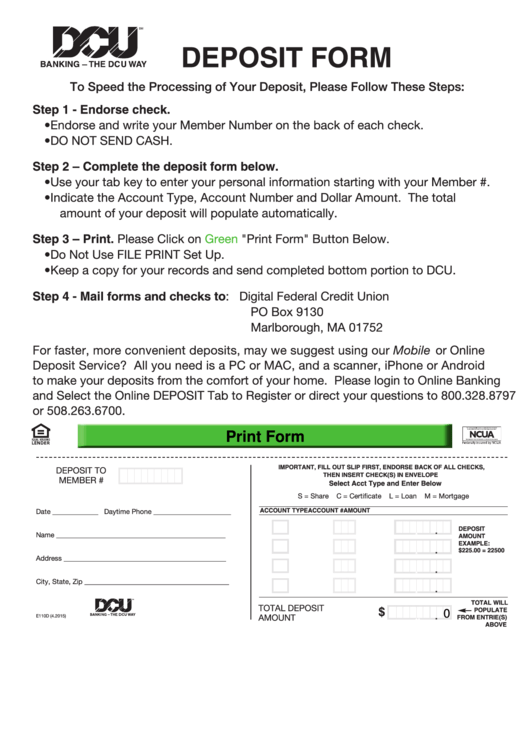 1
1








