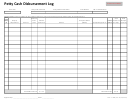CALIFORNIA STATE UNIVERSITY SAN MARCOS
PREPARE IN DUPLICATE
PETTY CASH DISBURSEMENT VOUCHER
(Rev. 4.2014)
CSUSM
UARSC
UCORP
ASI
THE FOUNDATION
1. DEPARTMENT:
2. QUANTITY
3. ITEM DESCRIPTION
4. UNIT PRICE
5. AMOUNT
7. PETTY CASH RECEIVED
8. DATE
6. TOTAL
I hereby certify that the above goods and/or services were
✍
received by and necessary for use of the State of California
and that quantity and quality are as indicated.
9. EMPLOYEE (PRINT NAME & TITLE)
10. EMPLOYEE SIGNATURE
✍
12. APPROVING AUTHORITY (PRINT NAME & TITLE)
11. APPROVING AUTHORITY SIGNATURE
✍
13. OFFICE OF SPONSORED PROJECTS ONLY
14. OFFICE OF SPONSORED PROJECTS ONLY SIGNATURE
(PRINT NAME & TITLE)
✍
15. FUND TITLE
16. PEOPLESOFT FUNDING SOURCE
Receipt of the total amount herein shown is hereby
acknowledged.
Acct
Fund
Dept
Prgm Class
Project
17. GOODS AND/OR SERVICES PROVIDER (VENDOR)
PETTY CASH DISBURSEMENT VOUCHER INSTRUCTIONS
1.
DEPARTMENT- Campus department submitting voucher for employee petty cash
reimbursement.
2.
QUANTITY- Total number of good/s and/or services purchased.
3.
ITEM DESCRIPTION- Description of good/s and/or services purchased.
4.
UNIT PRICE- Cost of good/s and/or services purchased.
5.
AMOUNT- Multiply “Quantity” times “Unit Price” [(Field 2) X (Field 4) = (Field 5)].
6.
TOTAL- Add “Subtotal” with “Sales Tax” [(Field 6) + (Field 7) = (Field 8)].
7.
PETTY CASH RECEIVED- Signature of employee claiming petty cash disbursement.
To be signed in the presence of a cashier after petty cash disbursement is made.
8.
DATE- Employee claiming petty cash disbursement must date this field after
signing “Petty Cash Received” (Field 10).
9.
EMPLOYEE (PRINT NAME & TITLE) - Name of employee claiming petty cash
ATTACH
disbursement. Must be completed prior to claiming petty cash.
10. EMPLOYEE SIGNATURE- Signature of employee claiming petty cash disbursement.
Must be completed prior to claiming petty cash.
ORIGINAL ITEMIZED RECEIPT
11. APPROVING AUTHORITY (PRINT NAME & TITLE) - Name of lead or supervisor with
signature authority and title. Must be completed prior to claiming petty cash.
12. APPROVING AUTHORITY SIGNATURE- Signature of lead or supervisor with
HERE
signature authority. Must be completed prior to claiming petty cash.
13. OFFICE OF SPONSORED PROJECTS ONLY- For OSP accounts ONLY. Employee sends
original signed for approval to sponsored projects office.
14. OFFICE OF SPONSORED PROJECTS ONLY SIGNATURE- Sponsored project approval
signature.
15. FUND TITLE- Name of fund used to pay out petty cash reimbursement to
employee.
16. PEOPLESOFT FUNDING SOURCE- Budget source where petty cash disbursement is
to be paid out of.
17. GOODS AND/OR SERVICES PROVIDER (VENDOR) - Store, vendor and/or
contractor from which good/s and/or services were purchased.
ALL DISBURSEMENT VOUCHERS FOR PETTY CASH REIMBURSEMENT MUST BE SUBMITTED WITH ORIGINAL
“ITEMIZED” RECEIPT ATTACHED.DISBURSEMENT VOUCHERS WITH CORRECTION FLUID/TAPE WILL NOT BE
PROCESSED.
MILEAGE REIMBURSEMENTS MUST BE SUBMITTED IN A TRAVEL CLAIM, CSUSM.262 FORM. IF TOTAL TRAVEL
INCURRED IS EQUAL TOO OR LESS THAN $50, REIMBURSEMENT CAN BE OBTAINED FROM UNIVERSITY CASHIERS.
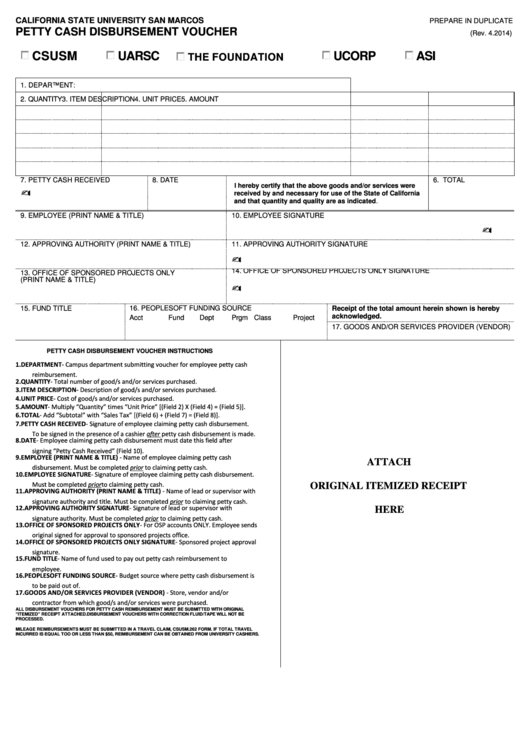 1
1