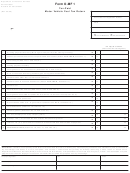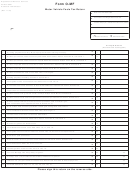BOE-501-PS (S4F) REV. 5 (7-07)
STATE OF CALIFORNIA
BOARD OF EQUALIZATION
C. Taxable Gallons Computation
Line 1. Enter the total gallons for transactions subject to tax from section A, line 8.
Line 2. Enter the total gallons of tax-paid credits from section B, line 6.
Line 3. Enter taxable gallons by subtracting line 2 from line 1. Also enter this total on line 1 on the front of the return.
(Taxable gallons may not result in a negative amount. If line 3 is a negative amount, then one or more of the
credits in section B may not be used. If credits are not used, a claim for refund of the tax must be filed with the
State Controller.)
D. Prepayment Accounts - Penalty and Interest Calculation
Line 1. Enter the total tax due from line 3 on the front of the return.
Line 2. Enter the amount of the tax already paid for the period.
Line 3. Enter the remaining tax due by subtracting line 2 from line 1.
Line 4. If you file this return or pay your remaining tax due on line 3 after the date shown on the front of this return, you
will owe a penalty of 10 percent of the amount of tax due. Multiply the remaining tax due on line 3 by 0.10 and
enter here. Enter this amount on line 4 on the front of the return.
Line 5. If you are paying the remaining tax due on line 3 after the date shown on the front of this return, you will owe
interest. Interest applies for each month, or fraction of a month, that your payment is late. Multiply the remaining
tax due on line 3 by the interest rate shown, then multiply the result by the number of months, including any
fraction of a month, that has elapsed since the due date and enter the amount here. Also, enter this amount on
line 5 on the front of the return.
Preparation of the Return
Before completing the return, prepare the applicable receipt, disbursement, and summary schedules and the Tax
Computation Worksheet.
Line 1. Enter the total gallons on which tax applies from section C, line 3 of the Tax Computation Worksheet.
Line 2. This is the current rate of tax for motor vehicle fuel.
Line 3. Enter the amount of tax due by multiplying line 1 by line 2.
Line 4. If you pay the tax due on line 3 or file your return after the due date shown on the front of this return, you owe a
penalty of 10 percent of the amount of remaining tax due. Multiply the tax due on line 3 by 0.10 and enter here.
(If your account is a "Tax Prepayment Account," see section D of the Tax Computation Worksheet to calculate
the penalty due.) Returns and payments must be postmarked or received on or before the due date of the return
to be considered timely. If the due date falls on a Saturday, Sunday or state holiday, returns postmarked or
received on the next business day will be considered timely. Businesses required to pay motor vehicle fuel tax by
electronic funds transfer (EFT) may also be subject to a 10 percent penalty for failure to pay by EFT (payment by
check, for example). However, 10 percent is the maximum penalty applied to late returns and payments.
Line 5. If you are paying your tax on line 3 after the date shown on the front of this return, you will owe interest. The
interest rate noted on the front of this return applies for each month, or fraction of a month, that your payment is
late. Multiply the tax due on line 3 by the interest rate shown, then multiply the result by the number of months,
including any fraction of a month, that has elapsed since the due date and enter here. (If your account is a "Tax
Prepayment Account," see the section D of the Tax Computation Worksheet to calculate the interest due.)
Line 6. Enter the total amount due and payable by adding lines 3, 4, and 5. (If your account is a "Tax Prepayment
Account," this is the total amount due for the period, including the prepayment. Your payment with this return
should only be for the remaining tax due.)
 1
1 2
2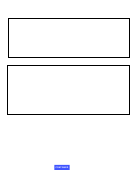 3
3 4
4 5
5 6
6 7
7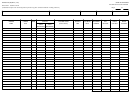 8
8 9
9