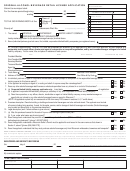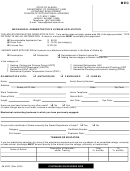Supplier’s Monthly Beer Report - Schedule C
Per North Dakota Century Code § 5-03-09, a supplier who ships beer to North Dakota wholesalers must complete a
(Schedule C) report and send it to the Offi ce of State Tax Commissioner on or before the 30th day of the month following the
month during which a sale was made. The February report is due on the last day of February. If no sales were made, no report
is necessary. If a supplier fails to fi le the required (Schedule C) report, there is imposed a penalty of twenty-fi ve dollars per
month for each calendar month or fraction of a month during which the delinquency continues beginning with the month during
which the report was due. A supplier in violation of this section or who furnishes information required by this section that is
false or misleading is guilty of a class A misdemeanor.
Schedule C Instructions
1. Report Period: Enter the year and month of sales (or return) covered on the report in the YYYYMM format
(i.e., 200507).
2. Supplier Name: Enter the name you have on your N.D. Supplier License.
3. FEIN: Enter the company assigned 9-character Federal ID number with no hyphens.
4. ND Supplier License #: Enter your 4-character N.D. Supplier License number.
5. Address, City, State, and Zip Code: Enter the supplier’s mailing address.
6. Prepared By: Enter the name of the contact person responsible for fi ling report.
7. Phone Number and E-mail Address: Enter the contact person’s number and e-mail address.
8. For each invoice, enter:
a. The invoice date,
b. The invoice number,
c. N.D. Beer Wholesaler account number. Enter the 3-character number assigned to the N.D. Beer Wholesaler
who received product. A list of the N.D. Beer Wholesaler account numbers can be found on our web site at
ndtaxdepartment.gov.
d. N.D. Beer Wholesaler name,
e. The total gallons sold by category for each invoice.
9. Total Volumes for Month:
a. Compute the grand total volume sold for the month, in gallons, for each category. Enter those totals, in gallons, in the
space provided above the detailed columns.
b. When multiple pages are used to complete the schedule, report the grand total volumes on the fi rst page only.
For return/credit invoices, provide the same information as for sales invoices and enter volumes as credit (negative)
amounts.
For purposes of this report, the following defi nitions apply:
1. “Supplier” means an alcoholic beverage manufacturer, importer, marketer, or wholesaler selling alcoholic beverages to a
wholesaler licensed in this state for purposes of resale.
2. “Beer” means any malt beverage containing one-half of one percent or more of alcohol by volume.
Contacts:
Technical Assistance, Taxpayer Assistance ...................(701) 328-2702
FAX Number .................................................................(701) 328-1283
E-mail ............................................................................alcoholtax@state.nd.us
Web Site Address ...........................................................
Mailing Address:
North Dakota Offi ce of State Tax Commissioner
Alcohol Tax Section
600 E. Boulevard Ave. Dept. 127
Bismarck, ND 58505-0599
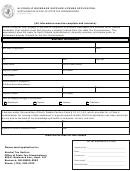 1
1 2
2 3
3 4
4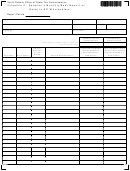 5
5 6
6