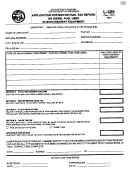Form 0405-533i - Instructions For Form 530 Alaska Motor Fuel Tax Return For Diesel - State Of Alaska Page 14
ADVERTISEMENT
Pay by Wire Transfer
4. Attach schedules as required by the forms. Schedules
providing detail are required as explained in these
To make a payment by wire transfer, you must notify the Depart-
instructions. Attaching complete schedules will ensure
ment of Revenue, Treasury Division, by 2:00PM Alaska Time
a valid filing and prevent unnecessary correspondence
the business day prior to the wire transfer settlement date.
with the Tax Division. Be sure that attached schedules
are properly referenced and agree to the totals reported
For the notification, prepare a payment voucher on Revenue
on the form.
Online, and email it to dor.trs.cashmgmt@alaska.gov. The
notice must include the taxpayer’s name, total payment amount,
5. Verify that all qualified dealer license numbers entered
settlement date, tax type, purpose of the payment, and that the
on Schedules 2 and 6 were valid for the filing period.
funds are for the Department of Revenue. If your payment covers
6. Verify that all customers listed on Schedule 9 were ap-
multiple tax periods, prepare a separate voucher for each period.
proved to defer the tax for the filing period.
7. Sign the return. The return is not valid until it has
Contact the Treasury Division for the State of Alaska’s bank in-
been signed. The return must be signed and dated by
formation at dor.trs.cashmgmt@alaska.gov or 907.465.2320.
a person legally authorized to do so.
Ask your bank to initiate a wire transfer of funds through the
Federal Reserve wire transfer system to be received and cred-
How and Where to File
ited to the State of Alaska.
Filing Your Return
If you don’t have email or want confirmation that a wire transfer
was successful, call 907.465.2360.
Taxpayers are encouraged to file their returns electronically us-
ing Revenue Online at
Pay by Check
Or you may file a paper return by mail. The returns and other
Make checks payable to the State of Alaska. Mail your check
forms are on the Tax Division’s website at
and tax return to our Juneau office at the address below. To mail
Please mail your completed return to:
in your check without your tax return, fill out and print off a pay-
ment voucher from Revenue Online.
Alaska Department of Revenue
Tax Division
Alaska Department of Revenue
PO Box 110420
Tax Division
Juneau, AK 99811-0420
PO Box 110420
Juneau, AK 99811-0420
How to Pay
Penalties
You may pay your taxes electronically through Revenue Online,
, or access it from our home page
at You may also pay by wire transfer or
Late Filing of a Return
mail in a check.
Returns not filed by the due date are subject to a failure to file
penalty of 5% of the unpaid tax for each 30-day period or portion
Note: If your payment is $100,000 or more, you must pay elec-
of a period the return is late, up to a maximum of 25%.
tronically through Revenue Online or by a wire transfer. See
Alaska Administrative Code 15 AAC 05.310 for more informa-
Late Payment of Tax
tion.
If the full amount of tax is not paid by the original due date of the
return, even if an extension to file was granted, the return is sub-
Pay Electronically
ject to a failure to pay penalty of 5% of the unpaid tax for each
Revenue Online uses Automated Clearing House (ACH) debit
30-day period or portion of a period the payment is late, up to a
payments. It does not accept credit cards or ACH credit transac-
maximum of 25%. An extension to file is not an extension to pay
tions.
taxes. If, during any period or portion of a period, both the failure
to file and failure to pay penalties are applicable, only the failure
If you are making a payment using Revenue Online for the
to file penalty is imposed.
first time, click on “Enroll Now” on the sign-in page and fol-
Interest
low the prompts. If you have questions, call the Tax Division at
907.269.0041 or 907.269.6627.
Under Alaska Statute 43.05.225, interest will be assessed on
any unpaid or delinquent tax. For current and historical rates,
Check with your bank before setting up a debit (ACH) payment
refer to our website at
to determine if your account has a debit block. The block (or
filter) controls electronic transactions posted to bank accounts
Line-by-Line Instructions
and only accepts transactions from authorized ACH debit
originators.
Complete Sections II and III and all supporting schedules before
completing Section I.
If you have a debit block on your account, you must ask your
bank to list the State of Alaska as an authorized ACH debit
Section I. Summary
originator on your account, and give your bank the Department
of Revenue’s company ID (0000902050). If you don’t give that
Inventory Reconciliation
information to your bank, your bank will reject your tax payment,
and rejected payments may result in late payment penalties and
Line 1 – Beginning physical inventory. Enter the prior month’s
interest.
ending inventory.
0405-533i 07-01-15 - Page 2
ADVERTISEMENT
0 votes
Related Articles
Related forms
Related Categories
Parent category: Financial
 1
1 2
2 3
3 4
4 5
5 6
6 7
7 8
8 9
9 10
10 11
11 12
12 13
13 14
14 15
15 16
16