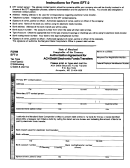Electronic Funds Transfer (Eft) System Touchtone Instructions For Ach Debit Form Arkansas Page 2
ADVERTISEMENT
14.
System:
Enter the date you would like your bank account debited (MMDDYY).
Caller:
_ _ _ _ _ _ #. (MMDDYY)
15.
System:
You entered _________________________________.
Caller:
Press ‘#’ at anytime to accept or bypass the system’s recording, or ‘*’ to correct and reenter
16.
System:
Tax report accepted. Your Reference Number is ______________. Repeating, your Reference Number is ___________.
Please record this number for you records.
17.
System:
To disconnect, press ‘1’. To perform additional functions, press ‘2’.
Caller:
1 # -
Thank you for using Arkansas’ Electronic Fund Transfer System.
2 # -
(proceed to next step).
18.
System:
To report for the same ID Number, press ‘1’. To report for a different ID, press ‘2’.
Caller:
1 # -
return to step #5
2 # -
return to step #3
For assistance with your EFT transmission problems or questions, contact the appropriate Arkansas EFT Helpline Unit at:
Withholding Tax-(501) 682-7299
Excise Tax (501) 682-7105
Motor Fuel Tax (501) 682-4804
Corporate Tax----(501) 682-4785
Misc Tax----(501) 682-7186
EFT SYSTEM GUIDELINES
1.
First Time Caller: At step # 5, simply enter the “initial” and temporary Security Code value of “0 0 0 0”. The system will prompt you
to change it to a 4-digit numeric value of your choice. Once you have completed this change, the system will proceed to step #6.
2.
Due Dates on Weekends or Holidays: You must stipulate the settlement/debit date on or before the last business date immediately
3.
preceding the subject due date. [EXAMPLE: A Monday holiday due date would require transfer by the preceding Friday.] Federal Banking
Holidays and State Holidays are not business days.
4.
Canceling a previous tax payment: You can effectively cancel a transaction by requesting and performing this function any time
before 3:00 pm Central Daylight/Standard Time one business day prior to the specific debit date. By selecting option # 2 at the menu
prompt, you will be transferred to a voice operator. Indicate your desire to perform a cancellation with the operator and be prepared
to supply the Reference Number identifying the transaction you wish to cancel.
5.
Purpose of the Reference Number: The Reference Number is generated by the system to track each completed tax transaction.
It is crucial for system inquires and cancellations and beneficial for researching any payments in questions.
6.
Verification Code Calculation: You must precalculate this value based on the reported Tax Amount. It is computed by adding 1)
the sum of the digits with 2) the number of digits in your Tax Amount. [EXAMPLE: $55,950.10. 1) 5+5+9+5+0+1+0= 25,
2)
5,5,9,5,0,1,0=7. Thus, the Verification Code on this Tax Amount is 25+7 = 32].
7.
Changing the Security Code: Your 4-digit numeric Security Code may be changed as often as you wish. Simply select option # 3
at the menu prompt prior to or after initiating a payment, then enter your current Security Code along with two entries of the new
Security Code. If you should ever forget your Security Code, and cannot successfully reset it yourself, please contact the appropriate
department listed above.
8.
How far in advance can a payment be made: You may specify a debit date no more than 45-days in advance. Your payment will
be stored on the system for inquiry or cancellation until 3:00 pm Central Daylight/Standard Time on the business date prior to the
specified debit date.
9.
Changing Registration Information: Please report any change to your 1) payment method, 2) financial institution, 3) checking or
saving account number, 4) address or contact person, 5) taxpayer account ID number to the appropriate department listed above.
ADVERTISEMENT
0 votes
Related Articles
Related forms
Related Categories
Parent category: Legal
 1
1 2
2