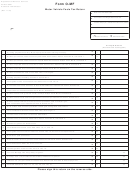Department of Revenue Services
For Period Ending
O-372
State of Connecticut
PO Box 5031
Admissions and Dues Tax Return
Hartford CT 06102-5031
Connecticut Tax Registration Number
(Rev. 01/08)
Federal Employer Identification Number
Complete return in blue or black ink only.
Due Date
Check here if:
Name
This is an amended return.
DBA
You are permanently out of business.
Enter the last business date:
Attention
_______________________________
Address 1
You have a new address, trade
name, or physical location.
Address 2
Enter new mailing address:
City
State
Zipcode
_______________________________
_______________________________
Enter new trade name:
_______________________________
Enter new physical location, not PO Box:
_______________________________
Print Form
Save Form
Reset Form
_______________________________
1
Amount from motion picture shows subject to admissions tax at 6% rate
1
2
Admissions tax due at 6% rate: Multiply Line 1 by 6% (.06).
2
3
Amount subject to admissions tax at 10% rate
3
4
Admissions tax due at 10% rate: Multiply Line 3 by 10% (.10).
4
5
Amount subject to dues tax
5
6
Dues tax due: Multiply Line 5 by 10% (.10).
6
7
Total tax due: Add Lines 2, 4, and 6.
7
8
Interest: 1% of tax due per month or fraction of a month
8
9
Penalty: 10% or $50, whichever is greater
9
10
Total due: Add Lines 7, 8, and 9.
10
General Instructions
1. You must file a return even if no tax is due or no sales were
4. Write your name, address, and Connecticut Tax Registration
made. Returns are due the last day of the month following the
Number on any attachments. Mail the return, attachments, and
end of the period. Return must be postmarked on or before the
payment to the address above.
due date.
5. If you have any questions, call Taxpayer Services at
2. Make your check payable to: Commissioner of Revenue
1-800-382-9463 (Connecticut calls outside the Greater Hartford
calling area only) or 860-297-5962 (from anywhere). Visit the
Services. Write your Connecticut Tax Registration Number on
DRS website at to download and print forms
your check. The Department of Revenue Services (DRS) may
and publications or to electronically file your return and make
submit your check to your bank electronically.
payment.
3. If you have permanently discontinued the activities that made
you subject to tax, check the box above indicating this is your
(General Instructions continue on back)
final return. Enter the last business date on the line provided.
Declaration: I declare under the penalty of law I have examined this return (including any accompanying schedules and statements) and, to the best of
my knowledge and belief it is true, complete, and correct. I understand the penalty for willfully delivering a false return or document to DRS is a fine of
not more than $5,000, or imprisonment for not more than five years, or both. The declaration of a paid preparer other than the taxpayer is based on all
information of which the preparer has any knowledge.
Taxpayer’s Signature
Title
Date
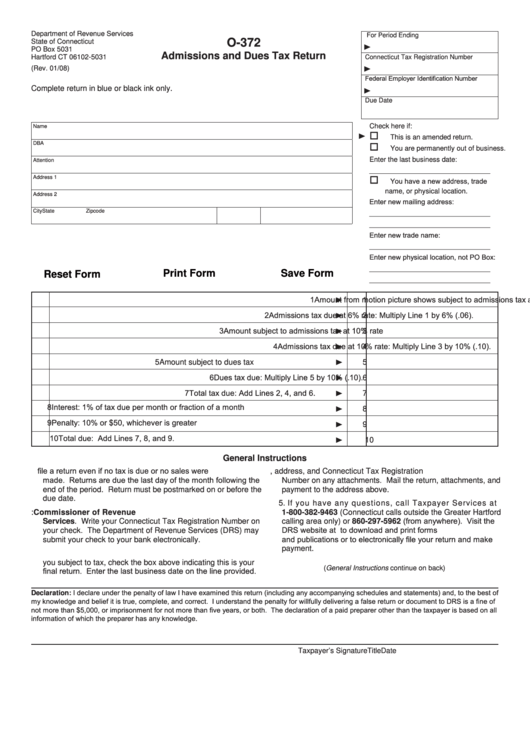 1
1