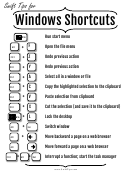Windows Commands Sheet Page 2
ADVERTISEMENT
Commands for Breakpoint Envelopes
Grid Snapping and Drawing
Windows
Windows
Finer Resolution for Dragging
Toggle Draw Mode
Enable Dragging Over Breakpoints
Narrow Grid
Widen Grid
Key/MIDI Map Mode and the Computer MIDI Keyboard
Triplet Grid
Windows
Snap to Grid
Toggle MIDI Map Mode
Fixed/Zoom-Adaptive Grid
Toggle Key Map Mode
Bypass Snapping While Dragging
Computer MIDI Keyboard
Zooming, Display and Selections
Global Quantization
Windows
Windows
Zoom In
Sixteenth-Note Quantization
Zoom Out
Eighth-Note Quantization
Drag/Click to Append to a Selection
Quarter-Note Quantization
Click to Add Adjacent
1-Bar Quantization
Clips/Tracks/Scenes to Multi-Selection
Quantization Off
Click to Add Nonadjacent
Clips/Tracks/Scenes to a
Multi-Selection
Follow (Auto-Scroll)
Pan Left/Right of Selection
Clip View Sample Display
Working with Sets and the Program
The shortcuts for zooming and loop/region settings also
17
Windows
work in the Sample Display.
New Live Set
Windows
Open Live Set
Quantize
Close Live Set
Quantize Settings...
Save Live Set
Move Selected Warp Marker
Save Live Set As...
Select Warp Marker
Quit Live
Scroll Display to Follow Playback
Hide Live
Move Clip Region with Start Marker
Export Audio/Video
Export MIDI file
Clip View MIDI Editor
Working with Plug-Ins and Devices
The shortcuts for zooming, snapping/drawing and loop/region
Windows
settings also work in the MIDI Editor.
Show/Hide Plug-In Windows
Open Second/Multiple Windows with
Plug-In Edit Button
Windows
----------
Open Mac Keystroke Plug-In Window
Quantize
with Plug-In Edit Button
Quantize Settings...
Scroll Editor Vertically
Group/Ungroup Devices
Scroll Editor Horizontally
Activate/Deactivate All Devices in Group
Device Activator
Click to Append Devices to a Selected
Copy Note
Drag
Device
Change Velocity From Note Editor
Drag
Add/Delete Note in Edit Mode
Double-Click
Load Selected Device From Browser
or Double-Click
Move Insert Mark to Beginning
Home
Move Insert Mark to End
End
Scroll Display to Follow Playback
Move Clip Region with Start Marker
Original manual @
ADVERTISEMENT
0 votes
Related Articles
Related forms
Related Categories
Parent category: Education
 1
1 2
2