Form St-8 - Virginia Out-Of-State Dealers Use Tax Return Page 2
ADVERTISEMENT
*** VALID FOR FILING PERIODS THROUGH 8/31/2004 ONLY. ***
OUT OF STATE DEALER’S WORK SHEET
FOR COMPUTING USE TAX
Form ST-8A
DO NOT SUBMIT THIS WORK SHEET TO THE
Read instructions on reverse
Preserve this Work
side before preparing this
Sheet as part of your
TAX DEPARTMENT
Work Sheet
Sales Tax Records
DEALER’S NAME
ACCT. NUMBER
ADDRESS
FILING PERIOD
1. Gross sales and/or rentals made for use or consumption in Virginia during the period covered by the current return.
[Enter on LINE 1, FORM ST8]
1.
2. Personal Use: Cost price of tangible personal property purchased in or outside of Virginia, and/or the cost of
tangible personal property withdrawn from inventory for use or consumption in Virginia, and on which no Virginia
tax has been paid.
[Enter on LINE 2, FORM ST8]
2.
-EXEMPT SALES AND OTHER DEDUCTIONS-
3a. Exempt sales
3a.
3b. Sales price of items of tangible personal property sold during the period covered by this return, and
returned by the purchaser during such period, if such sales are included in Item 1.
3b.
3c. Any part of sales price of items of tangible personal property returned or repossessed during a period
3c.
on which State tax and local tax was paid to State for a prior period.
3d. That part of sales price of items of tangible personal property charged off during the period as bad
debts on which State tax and local tax was paid to State for a prior period.
3d.
3e. Other deductions (Attach Schedule to Work Sheet).
3e.
3. Total exempt state sales and other deductions: Add Item 3a through 3e. [Enter on LINE 3, FORM ST8]
3.
4. Total Taxable State Sales and Use: Item 1 plus Item 2 less Item 3. [Enter on LINE 4, FORM ST8]
4.
ITEM AND TAX RATE
TAXABLE AMOUNT
TAX
(a)
(c)
(b)
5. Enter in Column (b) the amount of food sales from Item 4 subject to the reduced
Sales and Use Tax rate of 3%. Enter the tax in Column (c) computed by multiplying
the amount in Column (b) by .03 (3%).
[Enter these amounts in the same columns on LINE 5, FORM ST8]
5.
6. Enter in Column (b) the amount from Item 4 subject to the General State Sales and Use Tax
Rate of 3.5%. Enter the tax in Column (c) computed by multiplying the amount in Column (b) by
.035 (3.5%). [Enter these amounts in the same columns on LINE 6, FORM ST8]
6.
7. Enter in column (b) the amount from Item 4 that is subject to the Local Sales and Use
Tax rate of 1%. If you sold fuels for domestic consumption, see instructions for Item
7 on back. To compute the tax, multiply the amount in Column (b) by .01 (1%).
7.
[Enter these amounts in the same columns on LINE 7, FORM ST8]
8. Total State Tax: Add Item 5, Column (c) and Item 6, Column (c). [Enter on LINE 8, FORM ST8]
8.
9a. Dealer’s Discount Rate. The Dealer’s discount is allowable only when your return and payment are made
on time. To compute the discount rate, first add the taxable sales (Item 4) from each return you are
required to file for this period. Use this total taxable sales figure and the chart below to determine the
appropriate discount rate. Enter the discount rate on Item 9a.
TOTAL MONTHLY TAXABLE SALES FROM ALL LOCATIONS
DEALER’S DISCOUNT RATE
IS AT LEAST
BUT LESS THAN
$0
$62,501
.0343
$62,501
$208,001
.0257
$208,001
.0171
9a.
9b. Dealer’s Discount - if timely. Multiply Item 8 by Item 9a. [Enter on LINE 9, FORM ST8]
9b.
10.
Net State Tax Item 8 less Item 9b. [Enter on LINE 10, FORM ST8]
10.
11. Total State and Local Tax Due: Add Item 7, Column (c) and Item 10. [Enter on LINE 11, FORM ST8]
11.
12. Penalty for late filing and payment. [Enter on LINE 12, FORM ST8]
12.
13. Interest for late filing and payment. [Enter on LINE 13, FORM ST8]
13.
14. Total tax, penalty and interest: Add Items 11, 12, and 13. [Enter on LINE 14, FORM ST8]
14.
VA DEPT OF TAXATION
(Signature)
(Date)
6201049
REV 4/00
COMPLETE THIS WORK SHEET AND TRANSFER ITEMS INDICATED BY THE ARROWS TO
CORRESPONDING ITEM NUMBERS ON RETAIL SALES AND USE TAX RETURN (FORM ST-8)
DEALER’S DISCOUNT ALLOWABLE ONLY WHEN RETURN AND PAYMENT ARE FILED ON TIME
ADVERTISEMENT
0 votes
Related Articles
Related forms
Related Categories
Parent category: Financial
 1
1 2
2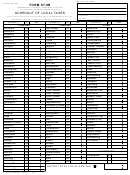 3
3








