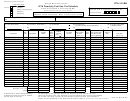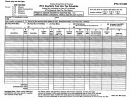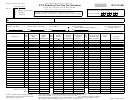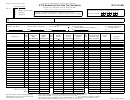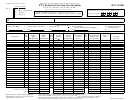Instructions For Form Ifta-101 - Ifta Quarterly Fuel Use Tax Schedule Page 3
ADVERTISEMENT
Instructions for Form IFTA-101
Instructions for Form IFTA-101
IFTA Quarterly Fuel use Tax Schedule
IFTA Quarterly Fuel use Tax Schedule
A separate Form IFTA-101 must be used for each fuel
A separate Form IFTA-101 must be used for each fuel
Column J – The computer automatically puts this amount in from
Column J – The computer automatically puts this amount in from
type. If you used fuel type(s) other than the type(s)
type. If you used fuel type(s) other than the type(s)
item (E) above.
item (E) above.
available in this form you must obtain a blank schedule by
available in this form you must obtain a blank schedule by
calling (502) 564-4150.
calling (502) 564-4150.
Column K – This column is automatically calculated by the
Column K – This column is automatically calculated by the
computer. This amount is figured by dividing the amount in column
computer. This amount is figured by dividing the amount in column
Jurisdictions that have a surcharge are listed twice on Form IFTA-
Jurisdictions that have a surcharge are listed twice on Form IFTA-
I by the amount in column J to determine the total taxable gallons
I by the amount in column J to determine the total taxable gallons
101 (column F). If you enter any jurisdiction(s) with a surcharge,
101 (column F). If you enter any jurisdiction(s) with a surcharge,
of fuel consumed in each IFTA jurisdiction. For surcharge taxable
of fuel consumed in each IFTA jurisdiction. For surcharge taxable
the computer will automatically add a surcharge line and the
the computer will automatically add a surcharge line and the
gallons, the computer automatically places the amount from the
gallons, the computer automatically places the amount from the
amounts for you. Do not enter amounts in columns that are X’d
amounts for you. Do not enter amounts in columns that are X’d
above line.
above line.
out. Make no entries on surcharge lines.
out. Make no entries on surcharge lines.
Column L – Enter the total tax-paid gallons of fuel purchased and
Column L – Enter the total tax-paid gallons of fuel purchased and
(A) Total IFTA Miles – Enter the total miles traveled in IFTA
(A) Total IFTA Miles – Enter the total miles traveled in IFTA
placed in the propulsion tank of a qualified motor vehicle in each
placed in the propulsion tank of a qualified motor vehicle in each
jurisdictions by all qualified motor vehicles in your fleet using
jurisdictions by all qualified motor vehicles in your fleet using
IFTA jurisdiction. Keep your records for each purchase claimed.
IFTA jurisdiction. Keep your records for each purchase claimed.
the fuel type indicated on each form/schedule (total from
the fuel type indicated on each form/schedule (total from
When using bulk storage, report only tax-paid gallons removed for
When using bulk storage, report only tax-paid gallons removed for
column H). Report all miles traveled whether the miles are
column H). Report all miles traveled whether the miles are
use in your qualified motor vehicles. Fuel remaining in storage
use in your qualified motor vehicles. Fuel remaining in storage
taxable or nontaxable. The computer will round mileage to
taxable or nontaxable. The computer will round mileage to
cannot be claimed until it is used. Make no entry on surcharge line.
cannot be claimed until it is used. Make no entry on surcharge line.
the nearest whole mile (e.g., 1234.5 = 1235).
the nearest whole mile (e.g., 1234.5 = 1235).
The computer will round gallons to the nearest whole gallon
The computer will round gallons to the nearest whole gallon
(e.g., 123.4 = 123).
(e.g., 123.4 = 123).
(B) Total NON-IFTA Miles – Enter the total miles traveled in non-
(B) Total NON-IFTA Miles – Enter the total miles traveled in non-
IFTA jurisdictions by all qualified motor vehicles in your fleet
IFTA jurisdictions by all qualified motor vehicles in your fleet
Column M – This column is computed by the computer. Amounts
Column M – This column is computed by the computer. Amounts
using the fuel type indicated on each form/schedule. Report
using the fuel type indicated on each form/schedule. Report
in column L are subtracted from column K. Make no entry on
in column L are subtracted from column K. Make no entry on
all miles traveled whether the miles are taxable or nontaxable.
all miles traveled whether the miles are taxable or nontaxable.
surcharge line for the column.
surcharge line for the column.
The computer will round mileage to the nearest whole mile
The computer will round mileage to the nearest whole mile
(e.g., 1234.5 = 1235). NON-IFTA Jurisdictions: Alaska - AK,
(e.g., 1234.5 = 1235). NON-IFTA Jurisdictions: Alaska - AK,
Column N – The tax rate will automatically appear in this column if
Column N – The tax rate will automatically appear in this column if
Dist. of Columbia - DC, Mexico - MX, Yukon Territory - YT, and
Dist. of Columbia - DC, Mexico - MX, Yukon Territory - YT, and
column F has been entered correctly.
column F has been entered correctly.
Northwest Territory - NW.
Northwest Territory - NW.
Column O – This column is automatically computed by the
Column O – This column is automatically computed by the
(C) Total Miles – This field is automatically calculated by the
(C) Total Miles – This field is automatically calculated by the
computer. This amount is calculated by multiplying the amount in
computer. This amount is calculated by multiplying the amount in
computer.
computer.
column M by the tax rate for that jurisdiction in column N to
column M by the tax rate for that jurisdiction in column N to
determine the tax or credit. Credit amounts will be displayed in
determine the tax or credit. Credit amounts will be displayed in
(D) Total Gallons – Enter the total gallons of fuel placed in the
(D) Total Gallons – Enter the total gallons of fuel placed in the
brackets. Where a surcharge is applicable, amounts will be
brackets. Where a surcharge is applicable, amounts will be
propulsion tank in both IFTA and non-IFTA jurisdictions for all
propulsion tank in both IFTA and non-IFTA jurisdictions for all
calculated by multiplying the gallons in column K by the surcharge
calculated by multiplying the gallons in column K by the surcharge
qualified motor vehicles in your fleet using the fuel type
qualified motor vehicles in your fleet using the fuel type
tax rate in column N.
tax rate in column N.
indicated. The computer will round gallons to the nearest
indicated. The computer will round gallons to the nearest
whole gallon (e g 123 4 = 123)
whole gallon (e.g., 123.4 = 123).
Column P – If you file late the computer will calculate interest on
Column P – If you file late, the computer will calculate interest on
any tax due for each jurisdiction for each fuel type indicated on
(E) Average Fleet MPG – This field is automatically calculated by
each form/schedule. Interest is computed on tax due from the due
the computer.
date of the report until the date payment is received. Interest is
computed at 1% per month or part of a month, to a maximum of
Column F – Enter all IFTA jurisdictions you have operated in
12% per year. Reports must be postmarked no later than the last
during that quarter. Enter the states abbreviation. The states
day of the month following the end of the quarter to be timely.
name will appear to the side if entered correctly. There is a View
State Abbreviations button at the top of the column for a listing of all
Column Q – This column is automatically computed by the
jurisdictions and their abbreviations.
computer. This amount is calculated by adding the amounts in
column O and column P. Credit amounts will be displayed in
Column G – The rate code will automatically appear in this column
brackets.
if column F has been entered correctly.
Subtotals – Automatically computed by the computer.
Column H – Enter the total miles traveled (taxable and nontaxable)
in each IFTA jurisdiction for this fuel type only. Make no entry on
Total – Automatically computed by the computer. Totals are
surcharge line for this column. The computer will round mileage
automatically carried over to the appropriate line on IFTA-100.
to the nearest whole mile (e.g. , 1234.5 = 1235).
Column I – By default the computer will place the amount in
column H in column I. If different, enter the actual IFTA taxable
miles for each IFTA jurisdiction. Do not include fuel use trip permit
miles. Make no entry on surcharge line for this column. The
computer will round mileage to the nearest whole mile (e.g.,
1234.5 = 1235).
Jurisdictions with surcharge: Indiana, Kentucky, and Virginia.
Make a copy of this report for your records.
ADVERTISEMENT
0 votes
Related Articles
Related forms
Related Categories
Parent category: Financial
 1
1 2
2 3
3 4
4 5
5 6
6 7
7 8
8 9
9 10
10 11
11