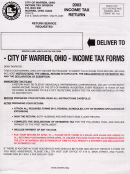Wooster Residents Income Tax Return Form Page 2
ADVERTISEMENT
Worksheet A- Wooster Resident Only
Column (A) List all cities, in which you had taxes withheld or have paid income tax for 2016. Attach schedule if necessary.
Column (B) List W-2 income: Report wages, box 5 of W-2, unless you worked in multiple municipalities then list all income reported in
box 18 reporting the various locations. Attach W-2.
Column (C) List 2106 expense, reported on your Schedule A, reduced by 2% of your adjusted gross income (AGI); therefore any amount
less than 2% of your AGI will not be deducted. Attach Schedule A, Federal form 2106, & Federal 1040.
Column (D) Subtract Column C from Column B. Enter the difference.
Column (E) Wooster tax withheld and reported on W-2, Box 19
Column (F) Other City tax withheld- Reported on W-2 or paid. Attach copy of W-2 or return in order to receive credit. Enter the amount of
tax withheld or paid to that city for 2016. If your tax withheld was less than 1.5% enter that amount in column G. If
your
wages were allocated because you were a part year resident, you must allocate the withholding paid to this city by the
same
allocation factor, to arrive at wages paid to this city while living in Wooster.
Column (G) Figure the allowable credit for taxes paid to another city. If your tax withheld was less than 1.5%, skip this step and enter
the amount in Box 19 of your W-2. If your W-2 was withheld greater than 1.5%, multiply Column D by 1.5%. Total this
column and enter this amount on line 9 on the front of the return.
Worksheet B Instructions
Line 1- List the municipality where the income/(loss) was earned.
Line 2- Enter the tax rate for each municipality where the income/(loss) was earned.
Line 3- Enter your Schedule C income/(loss), detailing the amounts earned in each municipality. Attach a copy of your Schedule C, as well
as your federal return showing this income (Schedule C's, or 1099's, etc.). Residents report 100% of their income. Non-residents
may then allocate their Schedule C income based on their Schedule Y percentage (see below), in Column A.
Line 4- List all Schedule E rental income/loss or royalties from tangible property. Attach a copy of your Schedule E. Residents should
include all Schedule E income/loss. Non-residents should only include income from property located in Wooster, and report this
income in Column A.
Line 5- List any partnership, Limited Liability Company or S-Corporation income and attach a photocopy of the K-1 received from
partnership/LLC/S-Corp. Income or loss should be on a current basis with no passive loss restriction or carry forwards. You should
also attach a photocopy of the complete Schedule E filed with your 2016 federal return, including any accompanying statements.
Residents should include all partnership/LLC income and S-corp. income allocable. Non- residents should only include income
from partnerships/LLC’s/S-Corp.’s that did business in the city and may allocate per Schedule Y, and report in Column A.
Line 6- List all Schedule F income/loss. Attach Federal F schedule(s) or other documentation for this income. List ordinary income/loss.
Attach Federal 4797
Line 7- Total each column for each municipality.
Line 8- List available carryforward loss for Wooster. Show carry forward losses allowed from the previous five years filed with the City of
Wooster. Attach a detailed list.
Line 9- Enter amounts greater than $0 from line 7. Do not include losses. Column A, subtract any carryforward loss before this total.
Line 10-Total all profits listed on line 9, and report this total.
Line 11-Total all losses reported on line 7, and report this total.
Line12- Total taxable income, your profit totaled on line 10 less your losses totaled on line 11. If this number is a loss, report 0 on
page 5, line 4 and this amount (line 12) is your loss carryforward to 2017. If this amount is a profit, report this amount on
page 5, line 4.
Line 13- If there is no loss reported on line 11, skip this step. In each column, divide amount of positive net profit (line 9) by total
positive net profits (line 12) to get percentage of total positive net profits for each municipality.
Line 14- If there is no loss reported on line 11, skip this step. Multiply amount on line 11 by the percentage of profit calculation figured
for line 13. This is your allowable loss for each column.
Line 15- If there is no loss reported on line 11, skip this step and report the amount on line 9 in each column. Subtract amount of
allowable loss on line 14 in each applicable column from line 9 to calculate net profit after loss application.
Line 16- Multiply the amount reported on line 15 by the City of Wooster tax rate of 1.5%.
Line 17- Multiply the amount reported on line 15 by the tax rate reported on line 2, this is your credit for taxes paid.
Line18- Credit for taxes paid to Wooster. Partner/Shareholder's distributive share of taxes paid by the business entity to the
Resident Municipality.
Line 19- Credit for taxes paid, smaller amount reported on line 16 or line 17.
Line 20- Total tax credit for taxes paid to other cities, Add columns B, C, D, E, & F. Report this amount on page 5, line 9.
Schedule Y Instructions
Line 1- Enter the original cost of all tangible real and personal property related to the business for which allocation is made in column a,
and then the same for property located in Wooster in column b. Enter any annual rental amounts paid multiplied by eight for the
second line. Total the columns on the third line, and divide column b by a. Enter the percentage in column c.
Line 2- Enter all receipts from the sale of goods or services in column a, and those for inside of Wooster in column b. Section 1701.062
of the Wooster Codified Ordinances sets forth the method for determining sales of goods inside and outside the City. Call our tax
office at (330) 263-5226 for a copy or an explanation. Divide column b by a, and enter percentage in c.
Line 3- Do the same for line 3 as line 2 for wages.
Line 4- Total the percentages in column c.
Line 5- Divide line 4 by the number of percentages in column c. If there is an amount in column a, and none in column b, the percentage is
-0-, and should be counted in determining the average. If both a, and b are -0-, it should not be used in calculating the average.
***You Must Sign Your Return (If joint filing, both you and your spouse must sign) ***
Page 8
ADVERTISEMENT
0 votes
Related Articles
Related forms
Related Categories
Parent category: Financial
 1
1 2
2