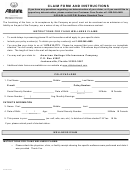Form Adv (Paper Version) General Instructions
ADVERTISEMENT
OMB APPROVAL
OMB Number:
3235-0049
Expires:
August 31, 2020
Estimated average burden
hours per response
23.77
FORM ADV (Paper Version)
• UNIFORM APPLICATION FOR INVESTMENT ADVISER REGISTRATION
AND
• REPORT FORM BY EXEMPT REPORTING ADVISERS
Form ADV: General Instructions
Read these instructions carefully before filing Form ADV. Failure to follow these instructions,
properly complete the form, or pay all required fees may result in your application or report
being delayed or rejected.
In these instructions and in Form ADV, “you” means the investment adviser (i.e., the advisory
firm).
If you are a “separately identifiable department or division” (SID) of a bank, “you” means the
SID, rather than your bank, unless the instructions or the form provide otherwise.
If you are a private fund adviser filing an umbrella registration, “you” means the filing adviser
and each relying adviser, unless the instructions or the form provide otherwise. The information
in Items 1, 2, 3 and 10 (including corresponding schedules) should be provided for the filing
adviser only.
Terms that appear in italics are defined in the Glossary of Terms to Form ADV.
1.
Where can I get more information on Form ADV, electronic filing, and the IARD?
The SEC provides information about its rules and the Advisers Act on its website:
NASAA provides information about state investment adviser laws and state rules, and how to
contact a state securities authority, on its website:
FINRA provides information about the IARD and electronic filing on the IARD website:
2.
What is Form ADV used for?
Investment advisers use Form ADV to:
• Register with the Securities and Exchange Commission
• Register with one or more state securities authorities
• Amend those registrations;
• Report to the SEC as an exempt reporting adviser
• Report to one or more state securities authorities as an exempt reporting adviser
• Amend those reports; and
SEC 1707 (07-17) File 1 of 4
ADVERTISEMENT
0 votes
Related Articles
Related forms
Related Categories
Parent category: Legal
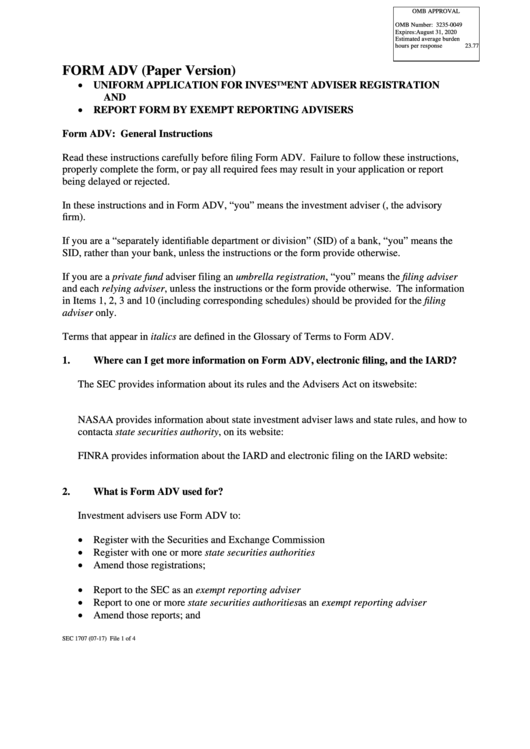 1
1 2
2 3
3 4
4 5
5 6
6 7
7 8
8 9
9 10
10 11
11 12
12 13
13 14
14 15
15 16
16 17
17 18
18 19
19 20
20 21
21 22
22 23
23 24
24 25
25 26
26 27
27 28
28 29
29 30
30 31
31 32
32 33
33 34
34 35
35