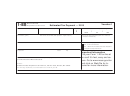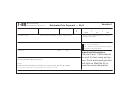Form 1-Es - Estimated Tax Payment - Massachusetts Department Of Revenue Page 2
ADVERTISEMENT
Specific Instructions
What if I credited my 2016 overpayment to 2017 estimated
taxes? If you overpaid your 2016 income tax and elected to ap ply
1. Complete the enclosed Estimated Tax Worksheet to determine
it as a credit to your 2017 estimated income tax, the amount of
your estimated tax.
overpayment may be applied in whole or in part to any installment
2. Enter your name, address, Zip code and Social Security number
period. If any overpayment credit remains, apply it to the next
on the payment voucher.
installment.
3. Enter the correct due dates.
Be sure to enter the overpayment credit in col. c of the enclosed
4. Enter in line 1 of the voucher the amount due from line 12 of
Record of Estimated Tax Payments. If the credit equals or ex ceeds
the work sheet.
your full estimated tax liability for 2017, you need not file the pay-
ment vouchers. Send a payment voucher to the Department only
5. Complete the Record of Estimated Tax Payments. Detach
when you are making a payment.
voucher at perforations.
6. Mail the voucher with check or money order payable to the
Commonwealth of Massachusetts. Write your Social Security
number in the lower left corner of your check.
If you must amend your estimated tax:
1. Complete the Amended Computation Worksheet.
2. Complete lines 1 through 3 of the appropriate voucher.
3. Mail with required payment.
ADVERTISEMENT
0 votes
Related Articles
Related forms
Related Categories
Parent category: Financial
 1
1 2
2 3
3 4
4 5
5 6
6 7
7