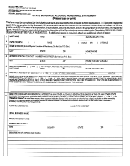Form 04-833 - Instructions For Annual Financial Statement - Alaska Department Of Revenue Page 10
ADVERTISEMENT
Multiple-Beneficiary Permittee Member:
If your
proceeds, purpose of the disbursement, amount, date
organization participates in pull-tab gaming only
and check number) to report all payments.
If a
through an MBP, do not complete Schedule D. It
separate statement is submitted, the total from that
has been filed for your organization by the MBP.
statement must be carried forward to Schedule E and
included in the total entered on line 17, Page 1.
General Information.
Enter your organization's
name and permit number in the spaces provided.
Enter the name of your organization's operator if any
If your organization needs to hold net proceeds for a
period longer than one year, you must apply to the
pull-tab games were conducted by the operator on
your behalf during the year.
Department for special permission.
Upon good
cause shown, the Department may grant the request.
License Number. Enter the license number of the
D
distributor selling the game in this column.
EPOSITS
(S
F, P
9)
CHEDULE
AGE
State ID Stamp Label. Attach the pull-tab State ID
Use this schedule, along with Schedule F-1, Other
Stamp Labels in this column. If the label is not
Adjustments, to help reconcile the gaming account
available, write in the ID number and attach an
balance reported on Page 1.
explanation to the report.
Line 1, Total current year net proceeds. Enter the
Game Serial Number and Form Number. Enter
net proceeds computed on line 8, Page 1 of your
the serial number and form number for each game in
Annual Financial Statement.
the space provided.
Line 2, Prior year net proceeds deposited in
Gross Receipts, Prize Payout and Ideal Net. Enter
January of the current year. If your organization
the ideal gross receipts, ideal prize payout and ideal
worked with an operator last year, the December net
net in the applicable columns.
proceeds would not have been deposited until
January of this year when you received the monthly
3% Tax. Enter the 3% tax paid when the game was
report for December. This amount should be added
purchased (by your organization or by an operator
to the current year net proceeds. If your organization
purchasing pull-tab games for your organization).
conducted gaming on its own and had gross receipts
for the prior year that you did not deposit in your
Date In/Date Out. Enter the dates the game was
gaming account by December 31 of the prior year,
placed in play (date in) and completed (date out) in
the receipts not deposited by the end of the year
this column.
should also be included on this line.
D
N
P
ONATIONS OF
ET
ROCEEDS
Line 3, Current year net proceeds not deposited
(S
E, P
8)
CHEDULE
AGE
by December 31 of current year.
If your
organization worked with an operator during
Net proceeds derived from gaming activities must be
December of the current year, the net proceeds
devoted, within one year following the year in which
received from your operator in January of this year
it was earned, to uses stated in Alaska law. List each
(for December of the prior year) should be subtracted
recipient of net proceeds, the purpose of the
from the current year net proceeds.
donation, and the amount, date and check number
for each payment.
If your organization conducted gaming on its own
and had gross receipts for the current year that were
All payments of net proceeds must be listed. The
not deposited to the gaming account by December
total from this schedule is entered on Page 1 of the
31, that amount should also be included on this line.
Annual Financial Statements, line 17. Use additional
forms as needed.
Line 4, Other deposits. Explain other deposits on
the lines provided. For example, the initial deposit
Use of net proceeds transferred to the general fund
to open the account may have been a transfer from
must also be shown in the Annual Financial
the general account.
Statement. Use Schedule E or a separate statement
including the same information (recipient of net
04-833 (Revised 11/97) Instructions
Page 9 of 10
ADVERTISEMENT
0 votes
Related Articles
Related forms
Related Categories
Parent category: Financial
 1
1 2
2 3
3 4
4 5
5 6
6 7
7 8
8 9
9 10
10 11
11