P r o p e r t y T a x
Electronic Appraisal Roll Submission
Form 50-792
Media Information Form (MIF)
THIS FORM MUST BE COMPLETED WITH EVERY SUBMISSION.
Your submission will not be accepted if this completed form has not been received or if the submission does not comply with our record layout. Submit
a certified recap that corresponds with the values reported in this submission. The recap should include the breakdown of category values,
exemption losses and agricultural and timber land classes that qualify for special appraisal.
Appraisal District Information
__________________________________________________________________________
______________________
Appraisal District Name
District Number
___________________________________________________
_____________________________________________
Certification Date
Date Prepared
_______________
________________
I certify that the accompanying electronic information is a true and correct appraisal roll for
as of
and that this file contains no confidential information.
___________________________________________________
Chief Appraiser Signature
Contact Person Information
___________________________________________________
_____________________________________________
Name
Title
___________________________________________________
_____________________________________________
Current Mailing Address (number and street)
City, Town or Post Office, State, ZIP Code
_______________________________
_______________________________
_______________________________
Phone (area code and number)
Fax (area code and number)
E-mail address
Software Vendor Information (if applicable)
___________________________________________________
_____________________________________________
Name
Title
___________________________________________________
_____________________________________________
Current Mailing Address (number and street)
City, Town or Post Office, State, ZIP Code
_______________________________
_______________________________
_______________________________
Phone (area code and number)
Fax (area code and number)
E-mail address
Submission Type: (Check One) If Certified Roll, must include recap.
__________________________
__________________________
Certified Roll #
Test Roll #
Type of Media
File must be submitted via the secure FTP site (privateftp.cpa.texas.gov). Please name the file in the following format: XXXEARSMMDDYY.txt (“XXX” = CAD
number and “MMDDYY” is the date submitted). Email the Data Security and Analysis team at ptad.ears@cpa.state.tx.us when the file is submitted.
Record Types: Number of records for each type, as applicable. (This section must be filled out to process submission.)
_______
APL – Account Parcel Address, Legal Description
_______
AUD – Ag Use Account Detail
_______
AND – Account Owner Name and Address
_______
TU – Top Ten Taxpayer
_______
AJR – Account Jurisdiction
_______
Total Records on File
_______
ACD – Account Category Detail
The Property Tax Assistance Division at the Texas Comptroller of Public Accounts provides property tax
For more information, visit our website:
information and resources for taxpayers, local taxing entities, appraisal districts and appraisal review boards.
50-792 • 05-12/4
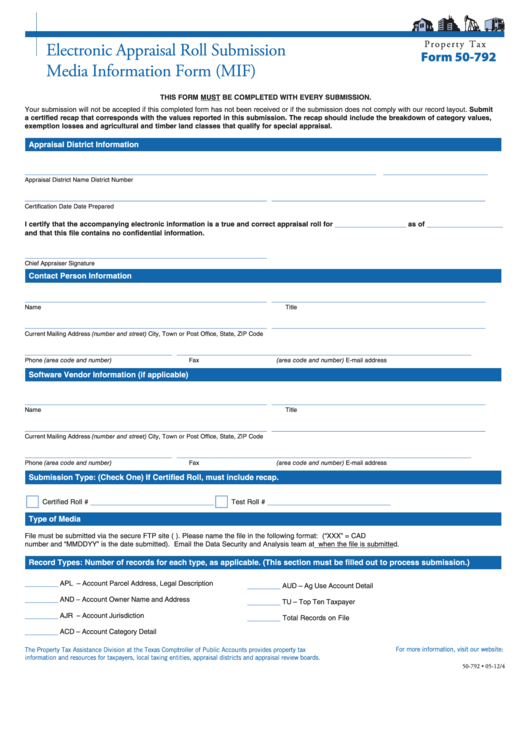 1
1








