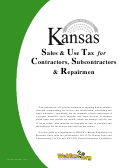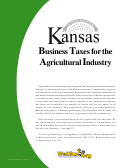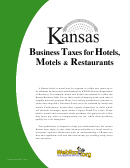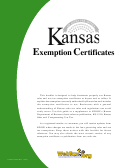Form Pub. Ks-1510 - Kansas Sales Tax And Compensating Use Tax Page 19
ADVERTISEMENT
filing frequency for your first year of business is based
on the estimated amount of tax liability you reported on
REPORTING AND
your business tax application. As the volume of your
PAYING SALES TAX
business changes, your filing frequency may also
change. (See Changing Your Filing Frequency herein.)
The following chart shows the filing frequency and
YOUR FILING FREQUENCY
due dates of sales tax for each of the annual tax brackets
established in the law (K.S.A. 79-3607). If any due date
How often you will file and pay your sales tax is
falls on a Saturday, Sunday, or legal holiday, substitute
determined by the volume of your retail business. The
the next regular workday.
Annual Tax Due
Filing Frequency
Return Due Date
$
0.00 — $
80.00
Annual
On or before January 25th of the following year.
$
80.01 — $ 3,200.00
Quarterly
On or before the 25th of the month following the end of the calendar
quarter—April 25, July 25, October 25, January 25.
$ 3,200.01 — $ 32,000.00
Monthly (Seasonal)
1
On or before the 25th of the following month — a March return is
due by April 25.
2
$ 32,000.01 and above
Prepaid Monthly
First 15 days liability is due on or before the 25th of that month.
1
If your business is seasonal, you will file monthly during the period of business operation. For example, a Christmas tree business making retail sales
only in November and December will report and pay for those two months.
2
The prepaid monthly filing status must report sales using the ST-36 form type as illustrated herein.
Like the other telephone application, you will need your
access code to complete your filing.
FILE AND PAY OPTIONS
Your access code for our electronic filing systems
Since July 1, 2010, it has been a requirement that
is printed on the Sales Tax Rate Change postcard that
businesses submit their Retailers' Sales, Compensating
annual filers receive each quarter. If you cannot locate
Use taxes, and Withholding Tax returns electronically.
your access code, call our Taxpayer Assistance line at
785-368-8222 and press 5. If you prefer you may email
Kansas offers several electronic filing solutions (see
your request to: eservices@kdor.ks.gov
chart on next page). You can use WebTax for on-line
filing and payment for most business tax accounts.
Electronic tax payments must settle on or before
First, create a user login ID and select a password then
the due date. Using the WebTax system, you can have
attach your business tax accounts. Each tax account
your tax payment electronically debited from your bank
has a unique access code that only needs to be
account (ACH Debit). You may choose to initiate your
entered once. This access code binds your account to
tax payment through your bank (ACH Credit*). Credit
your login ID. For future filings, you simply log into your
card payments are also accepted through third-party
account using your self-selected user login and
vendors. Visit our web site at for a current
password. A history of all returns filed or payments made
list of vendors and their services.
is retained in WebTax.
* A Form EF-101, Authorization for Electronic Funds Transfer, must be
You can also use TeleFile, the telephone option, to
completed for ACH Credit before using the EFT payment method. This
file returns and make payments for several tax accounts.
form is available on our web site at:
Like WebTax, you will need your access code to begin.
WebTax and TeleFile are simple, safe, and FREE
TeleFile requires that you use this access code each
and conveniently available 24 hours a day, 7 days a
time you file or make payment.
week. You also receive immediate confirmation that your
return is filed. Refer to your tax type in the table on the
Annual Sales and Use Tax zero filers: You may
following page to find the electronic filing and payment
use your touch-tone telephone to file your annual multi-
options available to you.
jurisdiction tax returns if you are reporting zero sales.
19
ADVERTISEMENT
0 votes
Related Articles
Related forms
Related Categories
Parent category: Financial
 1
1 2
2 3
3 4
4 5
5 6
6 7
7 8
8 9
9 10
10 11
11 12
12 13
13 14
14 15
15 16
16 17
17 18
18 19
19 20
20 21
21 22
22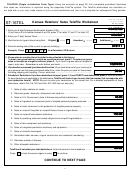 23
23 24
24 25
25 26
26 27
27 28
28 29
29 30
30 31
31 32
32 33
33 34
34 35
35 36
36 37
37 38
38 39
39 40
40 41
41 42
42