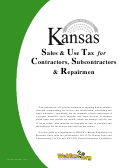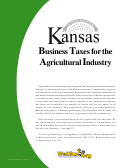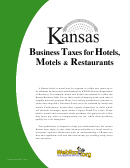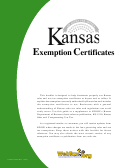Form Pub. Ks-1510 - Kansas Sales Tax And Compensating Use Tax Page 27
ADVERTISEMENT
While on vacation in Colorado, Don buys
number” box. The example below explains how to
complete the financial information.
a camera for $300 plus 6% Colorado sales
tax. Upon returning to his home in Topeka,
NOTE: Individuals have the option to pay their consumers’
Kansas, where the tax rate is 8.95%, Don
use tax on their Kansas individual income tax return (K-40).
owes Kansas use tax of 2.95% or $8.85 (8.95% - 6% =
2.95% X $300 = $8.85). Had he bought the camera in
Periodic Purchases – Permanent Registration
an area of Colorado where the sales tax is 9.5%, Kansas
use tax would not be due since the state and local tax
Businesses who regularly make purchases of
rate paid in the other state is equal to or greater than
materials, supplies, tools, and equipment from out-of
the state and local rate in Topeka, Kansas.
state retailers should register for a Consumers’ Use Tax
reporting number. To obtain a reporting number,
While in Pennsylvania, Fred buys new
complete a Business Tax Application (CR-16). It is the
shirts. Although Pennsylvania has a state
same form used to apply for Kansas sales tax numbers.
sales tax of 6%, most items of clothing are
See How to Register on page 11.
not subject to sales tax in Pennsylvania.
As an Olathe, Kansas resident, Fred owes 8.65% state
When your application is processed, KDOR will
and local Kansas Consumers’ Use Tax on these items
assign a consumers’ use tax reporting number. This
since they would have been subject to sales tax had
number follows the same format as a sales tax number
they been purchased in Kansas.
except that the tax-type prefix is “006.” For example:
006-482345678F-01.
REPORTING AND PAYING CONSUMERS’ USE TAX
Like sales tax, how often you will report and pay your
use tax (monthly, quarterly, or annually) depends on an
One-Time Purchase
estimate of the annual amount of use tax due entered
on the application, according to the chart on page 19.
To report and pay the use tax on a one-time purchase
similar to those illustrated above, complete a
SAMPLE COMPLETED CT-10U FILING
Consumers’ Use Tax Return (CT-10U). See page 19 for
filing options, then visit our electronic services web site
at to get started. Since you are reporting
The following example illustrates how to correctly
report use tax on a CT-10U form type. Note that this
tax on a single purchase, and are not registered with
KDOR to report Consumer’s Compensating Use Tax,
example is for illustration purposes only and may
enter your Social Security number in the “Tax account
not contain current tax rates.
John Diamond owns a jewelry store in Liberal, Kansas. In July he ordered display cases from Tulsa
shipped to his Liberal address; no sales tax was charged on the invoice amount of $1,575 plus $80
shipping. On a buying trip to Colorado in September, he purchased a new computer printer for $450 plus
6% Colorado state and local sales tax. Had Mr. Diamond made similar purchases for other store locations
in Garden City and Ulysses, he would report them according to each of those jurisdictions.
Go to to begin the filing process. Click
Lookup Jurisdiction. From the list, choose the
Use WebTax Now. If you are a first time user click
jurisdiction – Liberal/Seward, LIBSW for this
on Register Now; if already registered, click Sign In.
example. Click Add Selected. (Note: To add
additional jurisdictions, repeat this step.)
After signing into WebTax, click Business Accounts
to the left of the page. Then click Add Account to
Click Continue. Enter under Total Taxable the total
this Login and follow the instructions to add your
cost of out-of-state purchases subject to Kansas
tax account. After account appears, click on Manage
Use Tax (non-inventory items on which the tax paid
Account and your account screen will appear.
is less than the rate for your area). For this example
Click Save. NOTE: Once you have added your
enter $2,105. $1,655 + $450.
account, it will be retained in the system for future
Enter under Tax Paid in Another State, the amount
filing periods.
of sales tax paid to another state for purchases.
Click File a Return. An informational page will
For this example enter $27.00 for Colorado state
appear with messages regarding important
and local tax on the printer. Click Calculate and
updates and/or tips for using the system. Please
Continue.
take the time to read this information before clicking
Verify information shown in Part I. If correct, click
Continue at the bottom of the page.
Calculate and Continue.
To begin filing your return, click Filing Period and
Select your payment option: ACH Debit, ACH Credit,
Continue to enter information for Part II.
or Check w/Voucher. For definitions of the ACH
Credit and ACH Debit payment options, see page
To add the applicable jurisdictions to your filing
19. Click Continue for the verification screen. Verify
period, click Add Jurisdictions. Enter the
all entries and click Submit Return.
jurisdiction code or jurisdiction name, then click
27
ADVERTISEMENT
0 votes
Related Articles
Related forms
Related Categories
Parent category: Financial
 1
1 2
2 3
3 4
4 5
5 6
6 7
7 8
8 9
9 10
10 11
11 12
12 13
13 14
14 15
15 16
16 17
17 18
18 19
19 20
20 21
21 22
22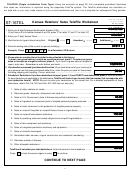 23
23 24
24 25
25 26
26 27
27 28
28 29
29 30
30 31
31 32
32 33
33 34
34 35
35 36
36 37
37 38
38 39
39 40
40 41
41 42
42