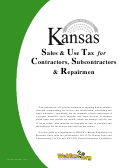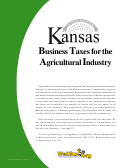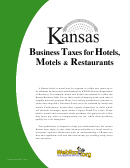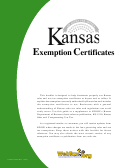Form Pub. Ks-1510 - Kansas Sales Tax And Compensating Use Tax Page 29
ADVERTISEMENT
by completing a Kansas Business Tax Application
according to the chart on page 19. To report and pay
(CR-16). It is the same form used to apply for a Kansas
the use tax, complete a CT-9U, Retailers’ Compensating
sales and/or withholding tax numbers. See How to
Use Tax. See page 19 for filing options, then visit
Register on page 11. Once your application is
to get started.
processed, you are assigned a Retailers’ Compensating
Use Tax account number. This number follows the same
SAMPLE COMPLETED CT-9U FILING
format as a sales tax number except that the tax type
prefix for Retailers Compensating Use Tax is “005.” For
Completing a Retailers’ Compensating Use Tax form
example: 005-331234567F-01.
is similar to completing a form type ST-36 for sales tax;
the major difference is the application of reciprocal
Like Sales Tax, how often you will report and pay
your Retailers’ Compensating Use Tax (monthly,
discounts. This example illustrates how to file a CT-9U
quarterly, or annually) depends on an estimate of the
for an out-of-state retailer that qualifies for a reciprocal
annual amount of use tax due entered on the application,
discount because of its location in Missouri.
ZZ Catalog Company in St. Louis, Missouri has a retail store in Overland Park. In addition to its Retailers’
Sales tax registration in Overland Park, the company is registered to collect the state and local Kansas
Retailers’ Compensating Use tax on catalog sales to its Kansas customers. A breakdown of its Kansas
catalog sales in August by Kansas tax jurisdiction is shown below:
KANSAS GROSS SALES
DEDUCTIONS (Sales for Resale)
Wichita
$2,000.00
$200.00
Andover
$1,000.00
$150.00
Dodge City
$1,000.00
$100.00
Sedgwick Co.
$3,254.75
$500.00
Go to to begin the filing process. Click
WICSG) and click Add Selected. Repeat this step
Use WebTax Now. If you are a first time user click
until all applicable jurisdictions have been added,
then click Continue.
Register Now; if already registered, click Sign In.
Enter under Kansas Gross Sales, the gross receipts
After signing into WebTax, click Business Accounts.
for the month. For example, the total gross sales
Then click Add Account to this Login and follow
“sourced” to Wichita is $2,000. Continue adding
the instructions to add your tax account. After
the gross receipt amount for each jurisdiction.
account appears, click on Manage Account and
your account screen will appear. Click Save. NOTE:
Enter under Deductions the amount of sales for
Once you have added your account, it will be
resale for each jurisdiction. For example, Wichita
retained in the system for future filing periods.
is $200.
Click File a Return. An informational page will
Enter under State Code the two character
appear with messages regarding important
abbreviation for the state in which you receive a
updates and/or tips for using the system. Please
discount. For example, Missouri is MO. Continue
take the time to read this information before
this step for each jurisdiction. Click Calculate and
clicking Continue at the bottom of the page.
verify the net tax amounts, then click Continue.
Review the information for the account you added.
Complete Part II. Record the deductions for non-
From the drop-down menu options, select your
taxes sales for the period by category of deduction.
filing period, August, and tax year, 2011, then click
For this example, enter $950.00 on line A. Note:
the radio button for the return type. In this example,
Total Deductions, Line L of Part II, should equal the
select Original. You may choose to have WebTax
total deductions reported in Deductions in Part III
remember your jurisdictions by clicking that radio
of the return. Click Calculate and Continue.
button, or you have the option to upload from
another file or enter them manually. Make your
Verify information entered in Part I. If correct, click
selection and click Continue.
Calculate and Continue.
To add the applicable jurisdictions to this filing
Select your payment option: ACH Debit, ACH Credit,
period, click Add Jurisdictions. Enter the
or Check w/Voucher. For definitions of the ACH
jurisdiction code or the jurisdiction name, then click
Credit and ACH Debit payment options, see page
19. Click Continue for the verification screen. Verify
Lookup Jurisdiction. From the list, choose the
all entries and click Submit Return.
appropriate jurisdiction (for example, Wichita is
29
ADVERTISEMENT
0 votes
Related Articles
Related forms
Related Categories
Parent category: Financial
 1
1 2
2 3
3 4
4 5
5 6
6 7
7 8
8 9
9 10
10 11
11 12
12 13
13 14
14 15
15 16
16 17
17 18
18 19
19 20
20 21
21 22
22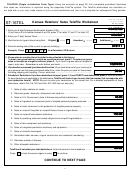 23
23 24
24 25
25 26
26 27
27 28
28 29
29 30
30 31
31 32
32 33
33 34
34 35
35 36
36 37
37 38
38 39
39 40
40 41
41 42
42