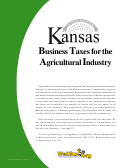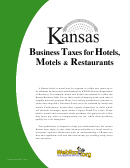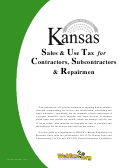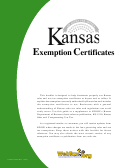Form Pub. Ks-1527 - Kansas Business Tax For Political Subdivisons Page 23
ADVERTISEMENT
made in incorporated cities and/or in counties. Use the
SALES TAX JURISDICTIONS
jurisdiction entitled STATE when only the state sales
tax (6.3%) applies – as on the sale of digital satellite TV
subscriptions (see 47 USCA 152n). All state sales are
KDOR’s tax system requires that all sales be entered
entered under the STATE jurisdiction code regardless
by their jurisdiction, regardless of whether or not a local
of the location of the sale.
tax is imposed. Therefore, every incorporated city in
Kansas has an assigned five-letter jurisdiction code.
Our Pub. KS-1700 contains all incorporated Kansas
REPORTING UTILITY SALES
cities and counties, their jurisdiction codes, tax rates,
and the effective date of the tax. Throughout the year
The following example illustrates how a Utility
you will be advised of any quarterly sales tax rate
Company correctly reports their sales and deductions
changes, as well as any additional jurisdictions imposing
for multiple jurisdictions for their July reporting period.
a local sales tax. These materials are available on our
web site, as is a sales tax rate locator where tax rates
Note that this example is for illustration
can be obtained by entering an address or zip code.
purposes only and may not contain current sales
tax rates. You can, however, use this example to assist
When you file using WebTax, you will select from a
you in filing your return electronically.
drop-down menu the applicable jurisdiction(s) for sales
Any City Electric Co. in Lawrence, Kansas
Douglas
Osage
generates and sells electricity to
Eudora
Lawrence
County
County
customers in the cities of Eudora and
Gross Sales
15,050
31,030
17,500
14,405
Lawrence, and to customers in Douglas
Merchandise Consumed
1,400
and Osage counties. The utility also sells digital satellite
Non-Utility Deductions
3,320
7,590
3,470
2,165
Residential/Agricultural
9,510
11,230
8,965
9,150
TV subscriptions. The gross sales and deductions by
Digital Satellite TV
2,500
10,000
5,000
2,500
category and by location are listed in the table.
Go to to begin the filing process. Click
Enter under Merchandise Consumed By You the
Use WebTax Now. If you are a first time user click
cost of goods purchased in Kansas without tax and
Register Now; if already registered, click Sign In.
used by your utility department. For this example,
Lawrence is $1,400. (Report the cost of taxable
After signing into WebTax, click Business Accounts.
items purchased without tax from vendors in other
Then click Add Account to this Login and follow
states on the CT-10, Consumers’ Use Tax.
the instructions to add your tax account. After
account appears, click on Manage Account and
Enter under (Non-Utility) Deductions the total
your account screen will appear. Click Save. NOTE:
deductions (nontaxable and exempt sales) for each
Once you have added your account, it will be
jurisdiction. For example, the deduction for Eudora
retained in the system for future filing periods.
is $3,320. Click Calculate and verify the net tax
amounts, then click Continue.
Click File a Return. An informational page will
appear with messages regarding important
Complete Part II. Itemize by category the deductions
updates and/or tips for using the system. Please
(sales that are exempt from both the state and local
take the time to read this information before clicking
sales taxes) for all business locations on the
Continue at the bottom of the page.
applicable lines. Note: Line O of Part II should equal
the total of (Non-Utility) Deductions from Part III.
Review the information for the account you added.
Click Calculate and Continue.
From the drop-down menu options, select your filing
period, July, and tax year, 2011 then click the radio
Verify the tax computed on line 1 of Part I. If correct,
button for the return type. In this example, select
click Total Net Deduction from Part IV (line 2).
Original. You may choose to have WebTax
remember your jurisdictions by clicking that radio
Complete Part IV (Utility Providers Only). Add all
button, or you have the option to upload from another
applicable jurisdictions (see Step 5). Enter under
file or enter them manually. Make your selection
Residential/Agricultural Utility Deductions Only
and click Continue.
sales made to residential or agricultural customers
for each taxing jurisdiction. (For example, of the
To add the applicable jurisdictions to this filing
$11,730 Net Sales for Eudora, $9,510 was sold to
period, click Add Jurisdictions. Enter the
residential and/or agricultural customers.) Click
jurisdiction code or the jurisdiction name, then click
Calculate and Continue.
Lookup Jurisdiction. From the list, choose the
appropriate jurisdiction (for this example, Eudora
Verify all information entered in Part I. If correct,
is EUDDG) and click Add Selected. Repeat this
click Calculate and Continue.
step until all applicable jurisdictions have been
added, then click Continue.
Select your payment option: ACH Debit, ACH Credit,
or Check w/Voucher. For definitions of the ACH
Enter under Gross Sales, the gross receipts (taxable
Credit and ACH Debit payment options, see page
and nontaxable) for the month in each local
19. Click Continue for the verification screen. Verify
jurisdiction. For example, the total gross sales
“sourced” to Eudora is $15,050.
all entries and click Submit Return.
23
ADVERTISEMENT
0 votes
Related Articles
Related forms
Related Categories
Parent category: Financial
 1
1 2
2 3
3 4
4 5
5 6
6 7
7 8
8 9
9 10
10 11
11 12
12 13
13 14
14 15
15 16
16 17
17 18
18 19
19 20
20 21
21 22
22 23
23 24
24 25
25 26
26 27
27 28
28 29
29 30
30 31
31 32
32 33
33 34
34 35
35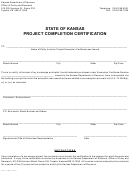 36
36 37
37 38
38 39
39 40
40 41
41 42
42