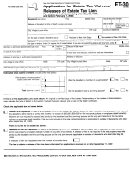INSTRUCTIONS FOR COMPLETING LOCAL TAX REBATE FORM ET-179A
Blocks (1) - (6)
Company Information
Enter the name, federal ID, and mailing address of the business that is requesting the local cap rebate.
Blocks (7) - (15) Complete this section if you do not have a current Arkansas Sales Tax or Use Tax Permit
Enter the owner’s name and business NAICS code (NAICS codes are listed on our web page at Select the
business type. Enter the business location address and a business contact name and telephone number.
Blocks (16) – (19) Invoice Information
Enter the invoice number, the invoice date, and the city and county listed on the invoice. Enter each city or county on a separate line. A
complete list of Arkansas local city and county rates and local city and county codes are listed on our web page at
Additional invoices may be listed on supplemental form ET-179B.
Blocks (20) – (27) Local Cap Rebate Calculations
Block 20:
Invoice Amount: Enter the invoice total amount less tax paid.
Block 21:
Standard Cap Amount: $2,500.00 per local per invoice.
Block 22:
Invoice Amount Less Cap: Subtract block 21 from block 20 and
Enter the difference in Block 22
Block 23:
Local Tax Rate: Enter the local tax rate.
Block 24:
Rebate Amount: Multiply block 22 times block 23. Enter the result.
Block 25:
Rebate Claim Amount: Enter total of rebate claim amount(s) listed in block 24.
Block 26:
Rebate Claim Amount Sub-Total: Enter total of rebate claim amount from
supplemental sheet.
Block 27:
Total Rebate Claim Amount:- Add blocks 25 and 26
Enter total rebate claim amount.
Blocks (28) – (29)
Signature and Date Signature of person authorized to request refund on behalf of the business submitting claim and
date of claim.
Photocopies of all invoices must be attached to the request before the request will be processed.
 1
1 2
2 3
3