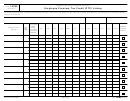2
Form 8962 (2015)
Page
Part IV
Shared Policy Allocation
Complete the following information for up to four shared policy allocations. See instructions for allocation details.
Shared Policy Allocation 1
(a) Policy Number (Form 1095-A, line 2)
(b) SSN of other taxpayer
(c) Allocation start month
(d) Allocation stop month
30
(g) Advance Payment of the PTC
Allocation percentage
(e) Premium Percentage
(f) SLCSP Percentage
Percentage
applied to monthly
amounts
Shared Policy Allocation 2
(a) Policy Number (Form 1095-A, line 2)
(b) SSN of other taxpayer
(c) Allocation start month
(d) Allocation stop month
31
(g) Advance Payment of the PTC
Allocation percentage
(e) Premium Percentage
(f) SLCSP Percentage
Percentage
applied to monthly
amounts
Shared Policy Allocation 3
(a) Policy Number (Form 1095-A, line 2)
(b) SSN of other taxpayer
(c) Allocation start month
(d) Allocation stop month
32
(g) Advance Payment of the PTC
Allocation percentage
(e) Premium Percentage
(f) SLCSP Percentage
Percentage
applied to monthly
amounts
Shared Policy Allocation 4
(a) Policy Number (Form 1095-A, line 2)
(b) SSN of other taxpayer
(c) Allocation start month
(d) Allocation stop month
33
(g) Advance Payment of the PTC
Allocation percentage
(e) Premium Percentage
(f) SLCSP Percentage
Percentage
applied to monthly
amounts
34
Have you completed shared policy allocation information for all allocated Forms 1095-A?
Yes. Multiply the amounts on Form 1095-A by the allocation percentages entered by policy. Add allocated amounts across all allocated
policies with amounts for non-allocated policies from Forms 1095-A, if any, to compute a combined total for each month. Enter the combined
total for each month on lines 12–23, columns (a), (b), and (f). Compute the amounts for lines 12–23, columns (c)–(e), and continue to line 24.
No. See the instructions to report additional shared policy allocations.
Part V
Alternative Calculation for Year of Marriage
Complete line(s) 35 and/or 36 to elect the alternative calculation for year of marriage. For eligibility to make the election, see the instructions for line 9.
To complete line(s) 35 and/or 36 and compute the amounts for lines 12–23, see the instructions for this Part V.
(a) Alternative family size (b) Monthly contribution
(c) Alternative start month
(d) Alternative stop month
Alternative entries
35
for your SSN
(a) Alternative family size (b) Monthly contribution
(c) Alternative start month
(d) Alternative stop month
Alternative entries
36
for your spouse's
SSN
8962
Form
(2015)
 1
1 2
2