Texas Prop er t y Ta x
Appraisal District
Operations Survey
For the 2012 Tax Year
Introduction
Texas Comptroller Susan Combs is committed to government accountability and transparency. She also understands
that local and state governments are partners in providing taxpayers with effective and efficient services.
Tax Code Section 5.03(b) authorizes the Comptroller to require an annual report on the administration and opera-
tion of appraisal offices. The data required in the Appraisal District Operations Survey complies with this law. The
survey results provide:
• Benchmark data that appraisal districts can use in assessing how they compare to other districts;
• Details on appraisal district operations useful to the Texas Legislature and other policy makers; and
• Useful information for taxpayers.
The Comptroller’s office has launched scores of Internet-based features that provide appraisal districts with tools to
better perform their jobs. The use of technology to facilitate our work is a centerpiece of Comptroller Combs’ com-
mitment to making government work as efficiently as possible. The Operations Survey is designed to accomplish
this purpose.
After you complete the online survey, you can click on the “PRESS THIS BUTTON TO SUBMIT YOUR SUR-
VEY” button at the end of the survey to submit it via email to the Comptroller’s office. You can print the survey at
any time by pressing the “PRINT” button at the top right hand side of each page.
Be sure to print a copy of the completed survey for your records before submitting. If you discover an error
after you submit the survey, please contact the Property Tax Assistance Division at 1-800-252-9121, ext. 5-1826 or
liz.alvarado@cpa.state.tx.us.
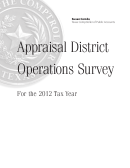 1
1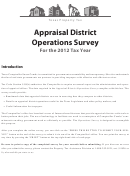 2
2 3
3 4
4 5
5 6
6 7
7 8
8 9
9 10
10 11
11 12
12 13
13 14
14








