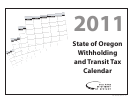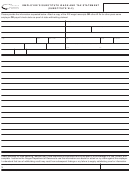Clear Form
EFT WebPay/ TelePay Worksheet
for Combined Payroll Tax Payments
—Complete a worksheet each time before you access the EFT system—
This worksheet will help to make your report accurate. It also provides you with a copy of your report and your confirmation
number. Please make copies of this blank worksheet as you need them.
WebPay System Address: https://OregonEFT.net
Date Payment Initiated: ________________________
TelePay System Telephone Number: 1-877-869-6090
You enter:
The WebPay internet address or the TelePay telephone number.
1
TelePay responds:
“Welcome to the Oregon Combined Payroll Tax and Assessment Payment TelePay System.”
TelePay prompts:
“Please enter your State of Oregon Business Identification Number” (followed by the pound sign).
2
#
–
You enter:
(up to 9-digit Business Identification Number)
TelePay prompts:
“Please enter your 4-digit PIN” (followed by the pound sign).
3
#
You enter:
(4-digit Personal Identification Number)
TelePay prompts:
“Please enter the quarter and 4-digit year for the tax payment you are making.”
4
/
You enter:
(quarter/4-digit year is Q/YYYY format)
Ex: 1/2003 [Quarter 1 (Jan., Feb., Mar.)/2003]
TelePay prompts:
“Please enter the 8-digit date you want the payment made.”
5
/
/
You enter:
(8-digit tax payment due date is MM/DD/YYYY format)
Note: You cannot enter today’s date. The date entered must be at least 1 banking day after the day of your call.
TelePay prompts:
“Please enter your state Unemployment Tax Payment” (followed by the pound sign).
6
$
#
,
,
.
You enter:
State Unemployment Tax
Note: You must enter cents even if you are reporting a whole dollar amount.
TelePay prompts:
“Please enter your state Withholding Payment” (followed by the pound sign).
7
$
#
,
,
.
You enter:
State Withholding Tax
Note: You must enter cents even if you are reporting a whole dollar amount.
TelePay prompts:
“Please enter your TriMet Transit District Excise Tax Payment” (followed by the pound sign).
8
$
#
,
.
You enter:
TriMet Transit District Excise Tax
Note: You must enter cents even if you are reporting a whole dollar amount.
TelePay prompts:
“Please enter your Lane Transit District Excise Tax Payment” (followed by the pound sign).
9
$
#
,
.
You enter:
Lane Transit District Excise Tax
Note: You must enter cents even if you are reporting a whole dollar amount.
TelePay prompts:
“Please enter your Workers’ Benefit Fund Assessment Payment” (followed by the pound sign).
10
$
#
,
.
You enter:
Workers’ Benefit Fund Assessment
Note: You must enter cents even if you are reporting a whole dollar amount.
TelePay responds:
“Your total amount due for this transaction is . . . ____________________________________ .”
11
You enter:
1—To authorize your payment; 2—To re-enter any information; 3—To cancel this payment.
TelePay responds:
“Please write the following number down. Your confirmation number is . . .”
12
You write:
Confirmation Number
150-206-029-1 (Rev. 11-09)
Keep this worksheet and the confirmation number for your records. You must have your confirmation number to make
an inquiry or cancel an EFT transaction. This confirmation number is your proof of making your payments on time.
 1
1 2
2 3
3 4
4 5
5 6
6 7
7 8
8