Instructions For Form 1450 - Distributor'S Fuel Tax Report
ADVERTISEMENT
EIN00013
11-25-13
Instructions - Form 1450 Distributor's Fuel Tax Report - Idaho
YOU MUST FILE A RETURN FOR EACH FILING PERIOD, EVEN WHEN NO TAX IS DUE.
Use Form 1450 to calculate and report your fuels tax and
Line 4. To report gallons transferred from one product type
transfer fee each month. If you have questions about
to another, enter the number of gallons transferred from a
reporting, call the Idaho State Tax Commission at 334-7660
product type as a negative number [in brackets]. Enter the
in the Boise area or toll free at (800) 972-7660. The report
number of gallons transferred to a product type as a positive
is not valid unless you sign and date it in the space
number. Attach a complete explanation of the product
provided.
transfer.
Amended reports. Use this form to amend a fuel tax
Typical transfers include undyed diesel accidentally mixed
report. Check the "AMENDED REPORT" box at the top of
with dyed diesel and jet fuel transferred to undyed diesel.
the report. If you kept a copy of the original report, correct
Line 5. Enter the total adjustment for casualty losses
the amounts on pages 1 and 2. If you didn't keep a copy of
as a negative number [in brackets]. Attach a complete
the original report, you can get a blank form by contacting
explanation of the loss. This deduction doesn't apply to the
the Tax Commission. Complete pages 1 and 2 using the
transfer fee.
corrected amounts. Don't enter the net change. If you're
correcting load information, include only schedule details
Line 6. If you have bulk storage, enter the total number
about the corrected loads. Remember to sign and date the
of gallons in your physical inventory on the last day of the
amended report.
month. This number must agree with the actual physical
Electronic filing. You can file your fuel tax report
ending inventory.
electronically using free software provided by the Tax
Line 7. Add lines 2, 3, 4, and 5, and enter the number of
Commission or through Electronic Data Interchange (EDI)
gross taxable gallons.
using an approved private software package or in-house
application. For more information, e-mail our electronic filing
Line 8. Enter the number of gallons of fuel you purchased
help desk at efilehelp@tax.idaho.gov or call (208) 332-
with the Idaho fuels tax and transfer fee included in the price.
6632.
(Total from Schedule 1 for each product type.)
Check payment. Make your check or money order payable
Line 9. Subtract line 8 from line 7, and enter the gallons
to the Idaho State Tax Commission. Don't staple your check
subject to tax.
to your report or send a check stub.
Line 10. Multiply line 9 by 0.98, round to the nearest whole
Electronic funds transfer payment. You can use
gallon, and enter the number of taxable gallons after the 2%
electronic funds transfer to make a payment. Whenever the
allowance.
amount due is $100,000 or more, the law requires you to
use electronic funds transfer. If you file a paper tax report,
Line 11. Multiply line 10 by the tax rate that applies for each
indicate on the report that you paid by electronic funds
product type, and enter the result.
transfer.
Note: Tax rates are listed at the end of these instructions.
Payment by credit/debit card and e-check. You can use
Line 12. For "Propane and Natural Gas," enter the dollar
a credit/debit card or e-check to make payments under
amount received from the sale of Gaseous Fuel Permits sold
$100,000 to the state of Idaho. You can pay through our
website at tax.idaho.gov. We accept American Express,
during the month. Attach the receipt (yellow copy) for each
permit sold.
Discover, MasterCard, and Visa for credit card payments. If
you pay with a credit/debit card or e-check, our third-party
Line 13. Add lines 11 and 12, and enter the net tax due.
provider will charge a convenience fee.
Line 14. Add all the column amounts from line 13, and enter
the tax due.
For lines 1 through 13, enter the information that applies
for each fuel product type.
Line 15. Enter the amount of any penalty you owe on the
tax.
Line 1. If you have bulk storage, enter the number of
gallons in your physical inventory on the first day of the
You must file and pay the tax by the due date listed on the
month. This number must match the ending inventory from
tax report. If you don't, the following penalties apply:
the previous month.
y If you file on time but your payment is late, the penalty is
Line 2. Enter the total gallons from Schedules 1, 2, and 3.
0.5% (1/2 percent) of the tax due (see line 14) for each
late month.
Line 3. Enter the total gallons from Schedules 6, 7, 9,
and 10T as a negative number [in brackets].
ADVERTISEMENT
0 votes
Related Articles
Related forms
Related Categories
Parent category: Financial
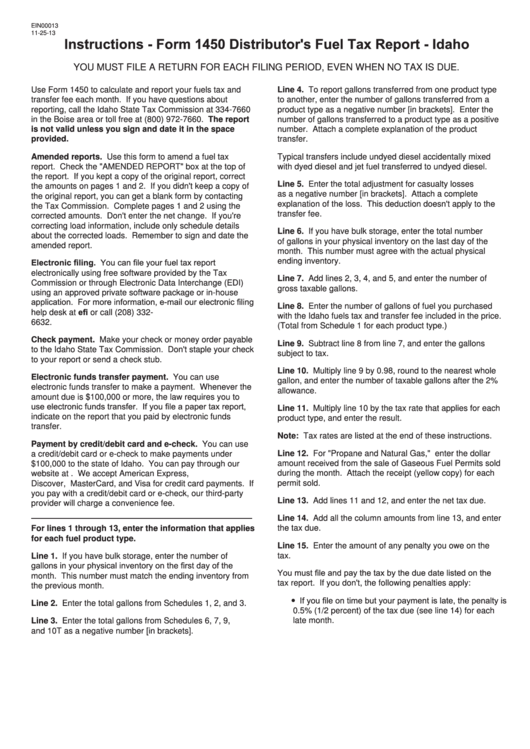 1
1 2
2








