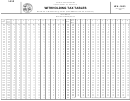Form Wh-1601 - Withholding Tax Coupon Page 10
ADVERTISEMENT
1.
Only use black ink on this form and on your check.
2.
You must enter the SC withholding number. This is a nine digit number beginning with "25".
3.
Enter the Federal Employer Identification Number (FEIN).
4.
Darken the circle by the quarter for which this payment is to be applied. The date on the employee's
paycheck determines the quarter.
5.
Enter the tax year for the payment, "YYYY".
6.
Enter the payment amount. Do not enter a dollar sign $. If entering a whole dollar amount, you must
enter “00” in the cents field. (Example: 154.00)
7.
IMPORTANT - Print the business name and address in the space under the FEIN.
8.
Provide contact name and date. Include a daytime telephone contact number including the area code.
Make check payable to SCDOR and enter the quarter, year and SC withholding number in the memo section of the check.
Coupon must accompany payment. Do not staple the check to the coupon. Do not fold coupon or check. Only use an
original coupon. Do not send a photocopy.
1.
Only use black ink on this form and on your check.
2.
You must enter the SC withholding number. This is a nine digit number beginning with "25".
3.
Enter the Federal Employer Identification Number (FEIN).
4.
Darken the circle by the quarter for which this payment is to be applied. The date on the employee's
paycheck determines the quarter.
5.
Enter the tax year for the payment, "YYYY".
6.
Enter the payment amount. Do not enter a dollar sign $. If entering a whole dollar amount, you must
enter “00” in the cents field. (Example: 154.00)
7.
IMPORTANT - Print the business name and address in the space under the FEIN.
8.
Provide contact name and date. Include a daytime telephone contact number including the area code.
Make check payable to SCDOR and enter the quarter, year and SC withholding number in the memo section of the check.
Coupon must accompany payment. Do not staple the check to the coupon. Do not fold coupon or check. Only use an
original coupon. Do not send a photocopy.
1.
Only use black ink on this form and on your check.
2.
You must enter the SC withholding number. This is a nine digit number beginning with "25".
3.
Enter the Federal Employer Identification Number (FEIN).
4.
Darken the circle by the quarter for which this payment is to be applied. The date on the employee's
paycheck determines the quarter.
5.
Enter the tax year for the payment, "YYYY".
6.
Enter the payment amount. Do not enter a dollar sign $. If entering a whole dollar amount, you must
enter “00” in the cents field. (Example: 154.00)
7.
IMPORTANT - Print the business name and address in the space under the FEIN.
8.
Provide contact name and date. Include a daytime telephone contact number including the area code.
Make check payable to SCDOR and enter the quarter, year and SC withholding number in the memo section of the check.
Coupon must accompany payment. Do not staple the check to the coupon. Do not fold coupon or check. Only use an
original coupon. Do not send a photocopy.
ADVERTISEMENT
0 votes
Related Articles
Related forms
Related Categories
Parent category: Financial
 1
1 2
2 3
3 4
4 5
5 6
6 7
7 8
8 9
9 10
10