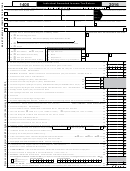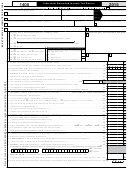Instructions For Arizona Form 140x - Individual Amended Return Page 8
ADVERTISEMENT
Form 140X
Line A3
with a check, electronic check, money order, or credit card.
The department will bill you for any interest and penalty due.
If you are adding a person as a dependent on line A1, and you
Check or money order
did not claim that person as a dependent on your federal return
due to education credits, enter the name of that person on Part
NOTE: Attach your check to the front of your return in the
I, line A3.
upper left hand corner where indicated. Please do not send
cash.
For details about who qualifies to be claimed as a dependent,
see the instructions for the year you are amending.
Make your check payable to Arizona Department of
Revenue. Write your SSN on the front of your check or
Part II Qualifying Parent or Grandparent
money order.
Exemption
The department cannot accept checks or money orders in
Arizona Residents Only
foreign currency. You must make payment in U.S. dollars.
NOTE: Complete Part II only if you are making a change
Electronic payment from your checking or savings
to the number of qualifying parents or grandparents you are
account
claiming on line 16.
You can make an electronic payment from your checking or
On Part II, only enter the names of people you are either
savings account to pay your balance due. There is no fee to
adding or deleting as a qualifying parent or grandparent.
use this method. To make an electronic payment, go to
Enter that person’s name, SSN, relationship and the number of
and click on the “Make a Payment” link.
months that person lived in your home during the taxable year.
The “E-Check” option in the “Payment Method” drop-down
If you are adding this person as a qualifying parent or
box will debit the amount from the checking or savings
grandparent, put a checkmark in the “Add” column. If you
account that you specify. If you make an electronic payment
are deleting this person as a qualifying parent or grandparent,
from your checking or savings account, you will receive a
put a checkmark in the “Delete” column.
confirmation number.
Please keep this confirmation
number as proof of payment.
For details about who qualifies to be claimed as a qualifying
parent or grandparent, see the instructions for the year you are
Credit card payment
amending.
You can pay with your Discover, MasterCard, Visa, or
Part III Income, Deductions, and Credits
American Express credit card.
Go to
click on the “Make a Payment” link and choose the credit
Explanation of Changes
card option. This will take you to a third party vendor site.
We need to know what items you are changing on this
The provider will charge you a convenience fee based on
amended return. We also need to know the amount of each
the amount of your tax payment. The service provider will
change.
tell you what the fee is during the transaction; you will have
the option to continue or cancel the transaction. If you
Column (a)
complete the credit card transaction, you will receive a
In column (a), list each item you are changing.
confirmation number.
Please keep this confirmation
number as proof of payment.
Column (b)
Line 51 - Net Operating Loss Carryback
In column (b), enter the amount reported on your original
Question
return or the most recently amended return for the tax year
you are amending. If the department changed amounts on
If you are filing this amended return as a result of a net
your original return, use the changed amounts. If the
operating loss carryback, check the box on line 51 and enter
department changed amounts on an earlier filed amended
the tax year in which the net operating loss was incurred.
return, use those amounts.
This may speed up the processing of your refund.
Column (c)
Page 2 Instructions
In column (c), enter the amount you are adding to or
subtracting from the column (b) amount.
Part I Dependent Exemptions
Column (d)
NOTE: Complete Part I only if you are making a change to
In column (d), enter the corrected amount (b+c=d or b-c=d).
the number of dependents you are claiming on line 15.
Part IV - Reason for Changes
Line A1
We need to know why you are filing Form 140X. For
On Part I, line A1, only enter the names of people you are
example, did you:
either adding or deleting as a dependent.
Enter that
dependent’s name, SSN, relationship and the number of
Receive a notice from the IRS that changed your
months that person lived in your home during the taxable year.
federal return
If you are adding this person as a dependent, put a checkmark
Amend your federal income tax return
in the “Add” column. If you are deleting this person as a
Forget to claim a tax credit
dependent, put a checkmark in the “Delete” column.
Forget to claim a subtraction from income
Line A2
Forget to make an addition to income
If you are adding a person as a dependent on line A1, and that
Forget to claim an exemption
person does not qualify as a dependent on your federal return,
enter the name of that person on Part 1, line A2.
8
ADVERTISEMENT
0 votes
Related Articles
Related forms
Related Categories
Parent category: Financial
 1
1 2
2 3
3 4
4 5
5 6
6 7
7 8
8 9
9 10
10