*DO=NOT=SEND*
This form is for periods starting on or after January 2018. If you need to file or amend a
return for a period ending on or before December 2017, please visit the Sales Tax
Instructions and Forms page and download the applicable DR 0100.
Sales Tax Filing Change
Beginning with sales on January 1, 2018, the Colorado Department of Revenue (CDOR) will be
requiring ALL Colorado sales tax licensees to report and pay sales tax to the penny, regardless of
filing format. Matching nationwide standards, the included copies of blank sales tax returns no
longer have “00” entered in the cents column. Instead, there is space for you to enter this
information.
Electronic Filing
Did you know 82% of Colorado sales tax returns are filed electronically? Please note the Colorado
Department of Revenue will eventually discontinue mailing sales tax forms. Make the switch now to
file your return electronically.
What are the benefits of filing online?
- Free, Safe and Secure: CDOR’s Revenue Online service has not been impacted by data security
breaches.
- Save money: No late filing penalty fee and loss of the vendor service fee from using old or
photocopied paper forms to file.
- Save time: E-filing will catch filing errors so there is no need to re-do returns due to errors.
- Returns are processed more quickly: E-file is more efficient.
- Easy Calculation: E-file will calculate tax due for you.
- Convenient: Can E-file on a computer or laptop.
How do I sign up for Revenue Online?
1. Start at Colorado.gov/RevenueOnline and click “Create a Login ID” under “Sign Up” in the bottom
lefthand corner of the homepage.
2.
Select an entity type, read the instructions and then click “Next” to continue.
3.
Click “Enter Taxpayer Information” and select “Sales Tax” as the Account Type. Then fill in
the requested fields.
4.
Enter Login/Password information for your account.
5.
Enter Account Information.
6.
After entering the required information you will see a confirmation page on your screen.
7.
Go to your email to retrieve the Authorization Code we sent you. Once you have your
Authorization Code, return to Revenue Online and enter the Login ID and Password you created.
Please scroll down to continue to the DR 0100 form.
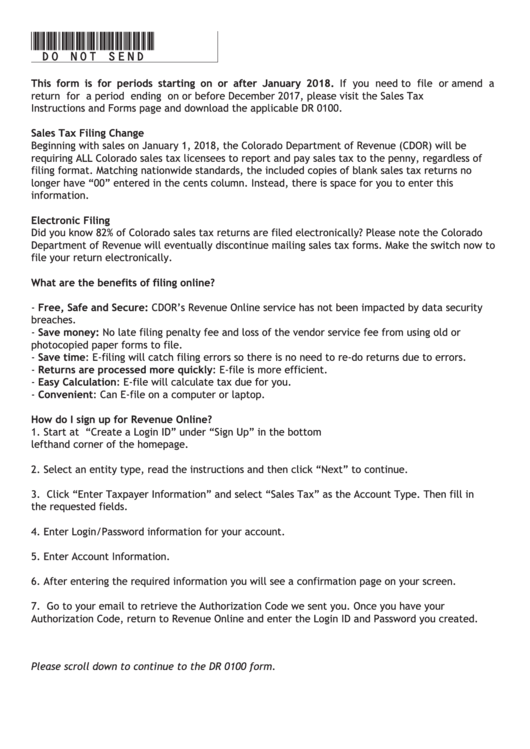 1
1 2
2 3
3 4
4 5
5 6
6 7
7 8
8








