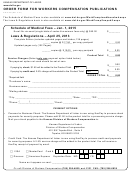Form IL-516-I and Form IL-516-B Worksheet
2016
Step 6: Figure your own tax liability prepayments.
Complete each step that corresponds to the box you checked in Step 1. If you do not complete this step, enter “0” on Step 6,
Line 9, and Step 7, Line 5.
If you wish to voluntarily prepay your own income and replacement tax liability, complete this worksheet. Keep this record for your files.
1
1
Enter the amount of Illinois net income expected in 2016.
2
Figure your tax before credits.
Partnerships and S corporations: Multiply Line 1 by 1.5% (.015).
Trusts: Multiply Line 1 by 5.25% (.0525).
Estates: Multiply Line 1 by 3.75% (.0375).
2
3
S corporations, Trusts, and Estates only - Enter the amount of Compassionate Use of
3
Medical Cannabis Pilot Program Act surcharge expected in 2016.
4
4
Add Lines 2 and 3 and enter the result.
5
Enter the amount of Illinois tax credits expected in 2016.
5
6
Enter the amount of pass-through entity payments expected to be made on your behalf in 2016. 6
7
Add Lines 5 and 6 and enter the result.
7
8
8
Subtract Line 7 from Line 4 and enter the result.
9
Divide Line 8 by 4. This is the amount of each of your voluntary prepayments for your own tax
liability. Enter this amount on Step 7, Line 5.
9
Step 7: Complete your prepayment vouchers.
1
Enter the amount from Step 2, Line 7. Enter this amount on Form IL-516-I. (If this amount is
“0,” do not complete Form IL-516-I.)
1
2
2
Enter the amount from Step 3, Line 7.
3
3
Enter the amount from Step 4, Line 11.
4
Enter the amount from Step 5, Line 11.
4
5
Enter the amount from Step 6, Line 9.
5
6
Add Line 2 through Line 5. Enter this amount on Form IL-516-B. (If this amount is “0,” do not
6
complete Form IL-516-B.)
In order to avoid processing delays, complete your vouchers by following the instructions below.
7
As applicable, ensure the amount written on
• Step 7, Line 1, is the amount you are paying with Form IL-516-I, and
• Step 7, Line 6, is the amount you are paying with Form IL-516-B.
Depending on the makeup of your members and whether or not you wish to prepay your own estimated tax liability, you could
file Form IL-516-I, Form IL-516-B, or both.
8
Enter your federal employer identification number (FEIN) and tax year ending on your voucher(s).
9
Enter your name, address, and phone number on your voucher(s).
10
• Detach the voucher(s) and enclose a check or money order for the amount you are paying.
• Write your FEIN, tax year, and “Form IL-516-I” or “Form IL-516-B”, as applicable, on your payment(s).
• Mail your completed voucher(s) and payment(s) to the address shown on the voucher(s).
• Complete Step 8 for your records.
Form IL-516 Instructions (R-12/15)
Page 4 of 7
 1
1 2
2 3
3 4
4 5
5 6
6 7
7