ST-9A Worksheet
Name
Virginia Retail Sales and Use Tax
Account Number
10-
Filing Period (Enter month or quarter and year)
Worksheet is for your records only. Do not mail.
Transfer lines from the worksheet to the corresponding line number on Form ST-9 . If you are reporting consolidated sales for business
locations in more than one locality or you do not have a fixed location for your business, file Form ST-9B with Form ST-9 to allocate
sales to the appropriate Virginia locality. You must also file Form ST-9R if you are required to File Form ST-9B and you are reporting
sales in the Northern Virginia or Hampton Roads Regions.
A-SALES
B-AMOUNT DUE
RETAIL SALES AND USE TAX
1 Gross Sales and/or Rentals. Enter the total gross dollar amount of items of tangible
personal property and/or taxable services sold or leased during the period, whether for
cash or on credit, including any services that were a part of a sale, but excluding the cost
price of tangible personal property defined on Line 2. Do not include sales tax in your
gross sales figure. ..........................................................................................................
1
2 Personal Use. Enter the cost price of tangible personal property purchased without
payment of sales tax and withdrawn from inventory for use or consumption and/or cost
price of tangible personal property purchased either in or outside this state for dealer’s
own use or consumption on which no sales or use tax has been paid. .........................
2
3 Exempt State Sales and Other Deductions. Enter the total of all exempt sales and other
deductions (as defined below) that apply to the period covered by this return.
a Enter the exempt sales amount. Exempt sales include, but are not limited to, resale,
sales in interstate commerce and other sales for which an exemption certificate
was required; one-half the charge made for maintenance contracts that provide for
both parts and labor; and, sales of fuels for domestic consumption. An example of
an exempt sale for which no exemption certificate is required is the sale of school
supplies, clothing and footwear sold during the first weekend in August. Attach a
schedule to the worksheet. ..........................................................................................
3a
b Enter sales price of tangible personal property sold and returned by customers
during this period that resulted in a refund to the customer or a credit to the customer’s
account provided such sales are included on Line 1 and not deducted on Line 3a.
3b
c Enter sales price of tangible personal property returned for which the state and local
taxes were paid in a prior period that resulted in a refund to the customer or a credit
to the customer’s account after you have paid the state and local tax on such items.
Also, include unpaid sales price of tangible personal property sold under a retained
title, conditional sale or similar contract that was repossessed and for which the state
and local taxes were paid in a prior period. .................................................................
3c
d Enter sales price of tangible personal property charged off as bad debt for which the
state and local tax was paid in a prior period. ............................................................
3d
e Enter any other deductions allowed by law. Attach a list to this worksheet. ..............
3e
f Subtotal. Add Lines 3a through 3e. ............................................................................
3f
4 Total Taxable State Sales and Use. Line 1 plus Line 2 minus Line 3f. .......................
4
5 State - Qualifying Food Sales and Use. Enter qualifying taxable food sales in Column
A. Multiply Column A by the rate of 1.5% (.015) and enter the result in Column B .......
5
x .015 =
6 State - General Sales and Use. Enter taxable sales in Column A (Line 4 minus Line 5,
Column A). Multiply Column A by the rate of 4.3% (.043) and enter the result in Column B.
6
x .043 =
7 State Tax. Add Line 5, Column B and Line 6, Column B. ........................................................................................
7
8 Dealer Discount. A dealer discount may be taken only if the return and payment are submitted by the due date. Any
dealer whose average monthly sales tax liability exceeds $20,000 is not eligible for the discount. All other dealers
must use the dealer discount chart below.
Step 1 - Determine Monthly Taxable Sales and Dealer Discount Rate(s)
•
Use taxable sales on Line 4 to determine the dealer discount rate(s).
•
If you file more than one return, use the total of taxable sales from all locations.
•
If you file on a quarterly basis, divide taxable sales for all locations by 3 to determine monthly taxable sales
Food Tax
General Sales & Use Tax
Monthly Taxable Sales
Enter on Line 8b below.
Enter on Line 8e below.
(a)
(b)
(c)
(d)
At Least
But Less Than
$0
$62,501
.016
.01116
$62,501
$208,001
.012
.00837
$208,001
And Up
.008
.00558
 1
1 2
2 3
3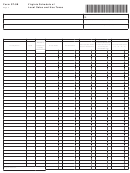 4
4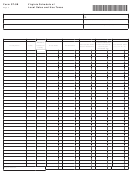 5
5 6
6 7
7 8
8 9
9 10
10








