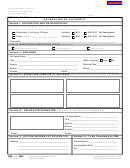Form Rc321 E - Delegation Of Authority Form
ADVERTISEMENT
Delegation of Authority
Instructions
Why complete this form?
Part 4 – Cancel one or more delegated authorities
Business number (BN) program account information is confidential. The
Your consent for the DA will stay in effect until you cancel it or until it reaches
Canada Revenue Agency (CRA) needs your consent to deal with an individual
the expiry date you choose. You can cancel an existing consent by calling us at
as your delegated authority on behalf of the business for information related to
1-800-959-5525 or by using the "Authorize or manage representatives" service
your business accounts. Confidential information includes, but is not limited to,
at You can also cancel a consent by
issues related to returns, the status of accounts, account balances,
completing this form and choosing one of the following options:
transactions, and correspondence.
•
Tick box A to cancel all DA authorizations for all program accounts.
Use this form either to consent to the release of, and changes to, confidential
Tick box B to cancel all authorizations for a specific DA. You must provide
•
information about your business accounts, based on authorization level 3, to
the RepID and the name of the DA.
the named delegated authority (DA), or to cancel the authorization for an
Tick box C to cancel all DA authorizations of a specific program account.
•
existing DA. For more information, see "Permissions" in Part 2. For more
You must provide the program identifier and the reference number.
information on authorization levels, go to and
Tick box D to cancel a specific DA authorization for a specific program
•
select "List of services for representatives of businesses." You can also give
account. You must provide the program identifier, the reference number,
this consent at Representatives can
the RepID and the name of the DA.
manage their own authorizations at .
Part 5 – Certification
Note
You must sign and date this form. The CRA must receive this form within
It is your responsibility to monitor and understand the transactions your DA is
six months of the date it was signed or it will not be processed.
conducting on your behalf and to make sure that the information about your
DA is current. By accessing the "My Business Account" service, you can view
This form must only be signed by an individual with proper authority for the
your DA’s transactions on your account. The CRA often adds new services
business, for example, an owner, a partner of a partnership, a corporate
that your DA can access. It is your responsibility to review the services and
director, an officer of a non-profit organization, a trustee of an estate, or an
decide if your DA should still be authorized to represent you. For a list of
individual with delegated authority. An authorized representative cannot sign
online services available, go to .
this form unless they have delegated authority.
If you feel your DA is not acting in your best interests, you should immediately
If the name of the individual signing this form does not exactly match CRA
remove their access to your information. You can cancel the authorization at
records, this form will not be processed. Forms that cannot be processed, for
any reason, will be returned to the business. To avoid processing delays, you
must make sure that the CRA has complete and valid information on your
Part 1 – Business information
business files before you sign this form.
Enter the business name and business number (BN).
By signing and dating this form, you authorize the CRA to deal with the
individual listed in Part 2 of this form or cancel the authorization of the
Part 2 – Authorize a delegated authority
delegated authority listed in Part 4. We may contact you to confirm the
Provide the DA's name, telephone number, and RepID.
information you have provided.
RepID: The RepID is a seven-character alphanumeric code that identifies your
Send the completed form to your tax centre
DA. The DA can register for a RepID online by using the "Represent a
Surrey Tax Centre
Client" (RaC) service at .
9755 King George Boulevard
Permissions
Surrey BC V3T 5E1
The permissions given to the delegated authority include, but are not limited to:
Winnipeg Tax Centre
Providing direction to the CRA regarding tax matters of the business,
•
66 Stapon Road
including accessing the online services in "My Business Account"
Winnipeg MB R3C 3M2
through RaC;
Sudbury Tax Centre
•
Providing direction to the CRA on any changes to the identification
1050 Notre Dame Avenue
information retained by the CRA on the business (e.g., make changes to
Sudbury ON P3A 5C1
name, addresses, banking information, etc.);
Providing signing authority of form RC59, Business Consent and other
Shawinigan-Sud Tax Centre
•
forms and documents requiring a signature; and
e
4695 12
Avenue
Shawinigan QC G9P 5H9
Providing the ability to add, modify or cancel another DA or authorized
•
representative by using the online "Authorize or manage representatives"
Jonquière Tax Centre
service, resulting in changes being processed on request. The DA accesses
2251 René-Lévesque Boulevard
this service in "My Business Account" through RaC.
Jonquière QC G7S 5J1
Part 3 – Select access to program accounts
St. John's Tax Centre
290 Empire Avenue
You can grant access to all program accounts by ticking "All program
accounts." You may grant access to all program accounts under a specific
St. John's NL A1B 3Z1
program by providing the program identifier and ticking the "All program
Summerside Tax Centre
accounts" box. You may grant access to a specific program account by
275 Pope Road
entering the program identifier and reference number. If no program account is
Summerside PE C1N 6A2
selected, the delegation of authority of that individual will be for all the BN
For more information, go to or call us
accounts. You may also automatically expire authorization by entering an
at 1-800-959-5525.
expiry date.
RC321 E (14)
(Vous pouvez obtenir ce formulaire en français à ou en composant le 1-800-959-7775.)
ADVERTISEMENT
0 votes
Related Articles
Related forms
Related Categories
Parent category: Business
 1
1 2
2