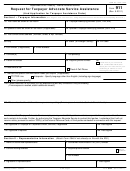Instructions
When To Use This Form: Use this form to apply for relief from a significant hardship which may have already occurred or is about to
occur if the IRS takes or fails to take certain actions. A significant hardship normally means not being able to provide the necessities of
life for you or your family. Examples of such necessities include, but are not limited to: food, shelter, clothing, or medical care. You may
use this form at any time. Instead of using this form, however, the IRS prefers that requests for relief first be made with the IRS
office that most recently contacted you. In most cases, the relief needed can be secured directly from the appropriate IRS employee.
For example, Collection employees handle requests for payment arrangements on late taxes or releases of levy on wages, salaries, or
bank accounts; Customer Service employees handle requests for immediate refunds of overpaid taxes; Examination employees handle
requests for review of additional tax assessments when the taxpayer has had no opportunity to present proof of claimed deductions.
If an IRS office will not grant the relief requested, or will not grant the relief in time to avoid the significant hardship, you may submit this
form. No enforcement action will be taken while we are reviewing your application.
Note: Do not use this application to change the amount of any tax you owe. If you disagree with the amount of tax assessed, see
Publication 1, Your Rights as a Taxpayer.
Where To Submit This Form: Submit this application to the Internal Revenue Service, Problem Resolution Office, in the district where you live. For
the address of the Problem Resolution Office in your district or for more information, call the local Taxpayer Assistance number in your local tele-
phone directory or 1-800-829-1040.
Overseas Taxpayers: Taxpayers residing overseas should submit this application to the Internal Revenue Service., Problem Resolution Office,
Assistant Commissioner (International), P.O. Box 44817, L’Enfant Plaza Station, Washington, D.C. 20026-4817.
Caution: Incomplete applications or applications submitted to the incorrect office may result in delays. If you do not hear from us within one week of
submitting Form 911, please contact the Problem Resolution Office where you sent your application.
Section I. Taxpayer Information
1.
Name (s) as shown on tax return. Enter your name as it appeared on the tax return for each period you are asking for help even if your name has
changed since the return was submitted. If you filed a joint return, enter both names.
4. Tax form. Enter the tax form number of the form for which you are requesting assistance. For example, if you are requesting assistance for a
problem involving an individual income tax return, enter “1040.” If your problem involves more than one tax form, include the information in block 12.
5. Tax period ended. If you are requesting assistance on an annually filed return, enter the calendar year or the ending date of the fiscal year for
that return. If the problem concerns a return filed quarterly, enter the ending date of the quarter involved. File only one Form 911 even if multiple tax
periods are involved. If the problem involves more than one tax period, include the information in block 12.
6. Current mailing address (number and street). If your post office does not deliver mail to your street address and you have a P.O. box, show your box
number instead of your street address.
8. Employer Identification Number. Enter the employer identification number (EIN) of the business, corporation, trust, etc., for the name you
showed in block 1.
9. Person to contact. Enter the name of the person to contact about the problem. In the case of businesses, corporations, trusts, estates, etc., enter
the name of a responsible official.
10. Daytime telephone number. Enter the daytime telephone number, including area code, of the person to contact.
12. Description of significant hardship. Describe the action(s) being taken (or not being taken) by the Internal Revenue Service that are causing
you significant hardship. If you know it, include the name of the person, office, telephone number, and/or address of the last contact you had with IRS
regarding this problem.
13. Description of relief requested. Be specific. If your remaining income after paying expenses is too little to meet an IRS payment, give the
details. Describe the action you want the IRS to take.
14. and 16. Signature(s) If you filed a joint return it is not necessary for both you and your spouse to sign this application for your account to be
reviewed. If you sign the application the IRS may suspend applicable statutory periods of limitations for the assessment of additional taxes and for the
collection of taxes. If the taxpayer is your dependent child who cannot sign this application because of age, or someone incapable of signing the
application because of some other reason, you may sign the taxpayer’s name in the space provided followed by the words “By (your signature), par-
ent (or guardian),” If the application is being made for other than the individual taxpayer, a person having authority to sign the return should sign this
form. Enter the date Form 911 is signed.
Section II. Representative Information
Taxpayers: If you wish to have a representative act in your behalf, you must give your representative power of attorney or tax information authorization for
the tax form(s) and period(s) involved. (See Form 2848, Power of Attorney and Declaration of Representative and Instructions, or Form 8821, Tax
Information Authorization, for more information.)
Representatives: If you are an authorized representative submitting this request on behalf of the taxpayer identified in Section I, complete blocks 18
through 25, attach a copy of Form 2848, Form 8821, or the power of attorney. Enter your Centralized Authorization File (CAF) number in block 19. The
CAF number is the unique number that Internal Revenue Service assigns to a representative after a valid Form 2848 or Form 8821 is filed with an
IRS office.
Paperwork Reduction Act Notice: We ask for the information on this form to carry out the Internal Revenue laws of the United States. Your response is
voluntary. You are not required to provide the information requested on a form that is subject to the Paperwork Reduction Act unless the form displays a valid OMB
control number. Books or records relating to a form or its instructions must be retained as long as their contents may become material in the administration of any
Internal Revenue law. Generally, tax returns and return information are confidential, as required by Code section 6103. The time needed to complete this form will
vary depending on individual circumstances. The estimated average time is 30 minutes. If you have comments concerning the accuracy of this time estimate or
suggestions for making this form simpler, we would be happy to hear from you. You can write to the Internal Revenue Service, Attention: Tax Forms Committee, Western Area
Distribution Center, Rancho Cordova,CA 95743-0001. Do not send this form to this address. Instead, see Where To Submit This Form above.
Cat No. 16965S
911
Form
(Rev. 1-97)
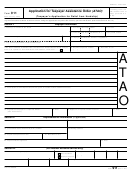 1
1 2
2