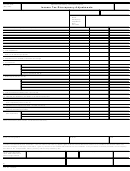Labor Release - Adjustment Form Page 2
Download a blank fillable Labor Release - Adjustment Form in PDF format just by clicking the "DOWNLOAD PDF" button.
Open the file in any PDF-viewing software. Adobe Reader or any alternative for Windows or MacOS are required to access and complete fillable content.
Complete Labor Release - Adjustment Form with your personal data - all interactive fields are highlighted in places where you should type, access drop-down lists or select multiple-choice options.
Some fillable PDF-files have the option of saving the completed form that contains your own data for later use or sending it out straight away.
ADVERTISEMENT
S
T
U
D
E
N
T
P
A
Y
R
O
L
L
S
T
U
D
E
N
T
P
A
Y
R
O
L
L
Labor Release / Adjustment Form
Instructions
This Labor Release / Adjustment Form is used:
Any time there is an adjustment to the original status form contract. This could be a change in a
Work-Learning-Service level (WLS) or in the number of hours being worked.
Whenever this is a release from a position in the department.
Any time a student is changing positions within a department.
The form provides needed information on the student, descriptions of the actions being taken, the condition
of the release (satisfactory / unsatisfactory), an abbreviated evaluation, and spaces for signatures. The actions
being taken will determine the necessary sections to be completed. Please complete the appropriate
section(s) and make a copy for your records. Return the original form to student payroll (Fairchild 100) for
processing.
Which Section Should I Complete?
Section A – This section should be completed on each form providing essential information on the
individual student.
Section B – Complete this section if you are making an adjustment to a current position in your
department. All adjustments become effective at the beginning of the next payroll cycle. IF THIS
ADJUSTMENT INVOLVES A SUPERVISOR CHANGE, YOU MUST PRINT THE SUPERVISOR NAME FOR
THIS NEW POSITION. This could be an adjustment in the Work-Learning-Service level (WLS) or number
of hours worked and would not involve a release from a position. If making adjustments only, skip
section C, complete section D and submit to student payroll for processing
Section C – Complete this section any time there is a release from a position in your department. The
release could be from poor performance and the student is leaving the department or it could involve
moving a student to a different position within the same department. This section requires supervisors
to indicate the condition of performance at the time of release (satisfactory/unsatisfactory) and the
completion of an abbreviated evaluation form.
Section D – This section should be completed before submission to student payroll. The supervisor’s
signature is required on every form. Please note that a student signature is recommended but NOT
required when using the form to release from a position.
In Summary
When making adjustments to a position -- Complete Sections A, B, D
When releasing from a position -- Complete Sections A, C, D
ADVERTISEMENT
0 votes
Related Articles
Related forms
Related Categories
Parent category: Legal
 1
1 2
2