Instructions For Using College Financial Planning Worksheets
ADVERTISEMENT
Instructions for using college financial planning worksheets downloaded from the
webpage.
These worksheets will be incorporated into an internet course that is currently under development. Until the course is
ready, the documents can be downloaded and used for college selection research, college financial planning, and
tracking monthly income and expenses from the student’s perspective.
Here’s some guidance on how the worksheets are intended to be used.
1. College Plan Selection Worksheet. A worksheet can be filled out for each school of interest. The name of the
school goes at the top of the right hand column. Various characteristics that apply to colleges are listed down
the left hand column. Space is available for notes that apply to each characteristic. Estimated cost figures,
available be researching college websites, can be transferred to a copy of the Yearly College Financial Plan
Worksheet.
2. My Yearly College Financial Plan Worksheet. This document is designed to estimate the costs of a college of
interest and allow you to determine how you would meet those costs. Costs can be estimated using information
from college websites or transferred from the College Plan Selection Worksheet if you have completed one for a
college of interest. When researching scholarships, make sure you determine if a scholarship is specifically for a
school or is “open” and applies to more than one school. Financial aid can be estimated from the Free
Application for Federal Student Aid (FAFSA) document. If you will be entering college next fall you should fill out
a FAFSA as soon as possible. Go to the
and follow the instructions. If you will be entering
college at a later time, for example you are a high school junior, then fill out the FAFSA4Caster document
available under the “Thinking About College” heading on the FAFSA homepage.
3. Student Income-Expense Tracking Worksheet. This worksheet can be used on your computer and saved to
allow you to review your spending. It is designed to let you to track income and expenses for any given month.
The name of the month goes on the line in the Notes for _____(month) cell in at the top of the second column.
The numbers in the first column correspond to the day of the month, 1 – 31.
a. Amounts of Income from various sources are entered in the bottom left corner of the sheet. The total
amount of income should appear in the “Total Net Income” block at the bottom right hand corner of the
sheet.
b. Enter expenses on the day they were incurred under the most appropriate column. Expenses should
total vertically so that you know how much you spend on each category. The expenses also total
horizontally so that you know how much you spent every day of the month. Save receipts. If you look
at your receipts once a week you will be able to go back and see what you spent with cash or “plastic”
such as debit or credit cards. Review your bank and credit card statements on-line or when your receive
them every month to see if you missed anything.
c. You will notice a column called hidden costs. The next page explains this concept. Once you know your
“hidden cost” number, place it on the line under the words “My Hidden Costs” at the top of the column.
This is an amount you always need to set aside, perhaps in a savings account, every month to cover your
yearly hidden costs. When you consciously set hidden cost money aside, record that amount on the day
you do it in the Hidden Costs column as if it were an expense. The total at the bottom of the
spreadsheet in the Hidden Cost column should equal the amount you placed at the top of the column.
When it’s time to pay a hidden cost, take money from the amount you have set aside. Record that
amount as income for that month on the “Transfers” line under “Sources of monthly net income”. Put
the expense in the appropriate category on the day you pay the bill. If you discover a “new” hidden
cost, add it to your list and divide the new number by 12 and use that figure in the future. If a previous
hidden cost “goes away” and you don’t expect to pay it in the future, you can subtract that cost from
your list and adjust your monthly number.
ADVERTISEMENT
0 votes
Related Articles
Related forms
Related Categories
Parent category: Financial
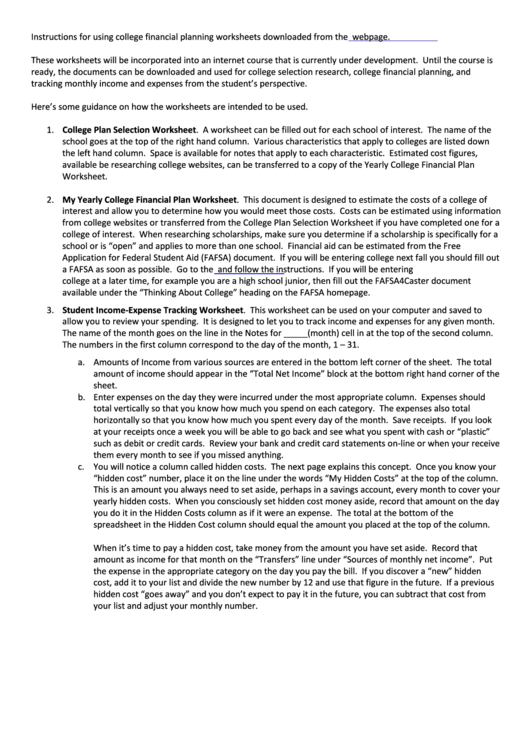 1
1 2
2








