Ms Excel Spreadsheets - Party Planning Example
ADVERTISEMENT
MS Excel Spreadsheets – Party Planning Example
You and your sister are planning a joint birthday party for your two sons, who both have a
birthday this month. Using a spreadsheet, you will calculate how much the birthday party
supplies will cost, and then divide the cost between the two of you.
1. Create a spreadsheet to hold the following information about the birthday party
supplies. Make sure you have separate columns to hold the quantity of items and the
price of each item, as well as a column for the total cost of the item:
Package of paper cups – you need 3 packages which cost $1.99 each
Package of paper plates – you need 2 packages which cost $2.99 each
Plastic tablecloths – you need 3 of them which cost $2.49 each
A birthday cake from a local bakery – cost: $19.99
Party favor bags – you need 15 of them which cost $0.99 each
Package of juice boxes – you need 5 of them which cost $3.49 each
Pizzas – you need 3 of them which cost $5.99 each
2. Add some formatting – bold, borders, color, cell styles etc. to make the spreadsheet
easy to read.
3. Add formulas to calculate the total cost for each item.
4. Add a formula to calculate the total cost for all of the party supplies.
5. Make sure all cells containing money are formatted as currency.
6. Write the total cost of the party here: $___________
7. You forgot to buy napkins! Add a row for 3 packages of napkins that cost $2.29 per
package. Write the new total cost for your party here $___________
8. More people are coming – you need to order one more pizza and 5 more party favor
bags. Change the spreadsheet accordingly. Write the new total cost of the party here:
$_________
9. Add a formula to divide the party cost evenly between you and your sister. How much
will each of you pay: $______________
10. Type your name somewhere on the spreadsheet.
11. Print your final spreadsheet.
12. Hit Ctrl‐~ on the keyboard – this will display all formulas in your spreadsheet. Widen
your columns if you need to, so you can see all of your formulas. Print it again.
ADVERTISEMENT
0 votes
Related Articles
Related forms
Related Categories
Parent category: Life
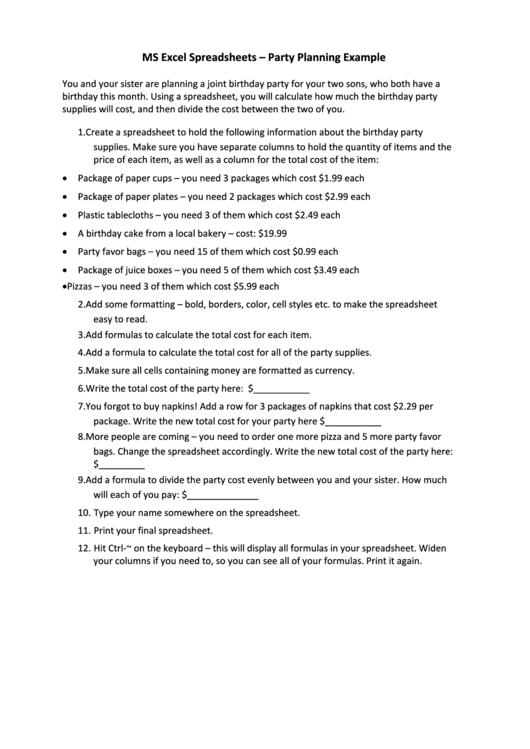 1
1








