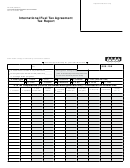COLUMN 4 TOTAL GALLONS: For each fuel type, enter the total
COLUMN H TAX RATE: Enter the tax rate from the tax rate
of all gallons used in all jurisdictions in which you traveled. Report
tables provided. Tax rate tables change each quarter. Use the
all fuel placed in the supply tank of a qualified motor vehicle
rate table for the quarter of the return you are filing.
including Oregon.
COLUMN I TAX DUE OR (CREDIT):
Multiply the amount in
COLUMN 5 AVERAGE FLEET MPG: Calculate miles per gallon
Column G by the amount in Column H.
Enter this amount in
(MPG) by dividing the number in Column 3 by the number in
dollars and cents, with credit amounts in brackets.
Column 4. Carry this calculation to three decimal places, then
round to two decimal places. For example, show 5.255 as 5.26,
COLUMN J INTEREST DUE: If this return is filed late, interest is
and show 5.254 as 5.25. Enter the result in Column 5 for each fuel
due to each jurisdiction where there is tax due. (A return is late if
type used.
not postmarked on or before the last day of the month following
the quarter covered by the return and accompanied by payment
COLUMN B FUEL TYPE: Using the codes below, enter fuel type
of any tax due.) Multiply the Column I amount by .005000 for each
you are reporting on this line. If you use more than one fuel type in
month or partial month the report is late. Do not calculate interest
on credit amounts in Column I.
a jurisdiction, place additional information on a separate sheet of
paper. If biodiesel and diesel were placed into the same fuel tank
and thus combined; report as 'diesel'.
COLUMN K TOTAL DUE OR (CREDIT): Total the amounts in
Columns I and J. Enter credit amounts in brackets.
B - Biodiesel
CNG - Compressed Nat Gas
D - Diesel
E - Ethanol
SURCHARGE: Currently, Indiana, Kentucky, and Virginia levy a
G - Gasoline
M - Methanol
surcharge. If you have traveled in any of these states, use the
P - Propane
E85 - E-85
second line titled SURCHARGE to calculate your surcharge:
GH - Gasohol
M85 - M-85
multiply the taxable gallons (Column E) by the surcharge tax rate
LNG - Liquid Natural Gas
A55 - A55
found on the enclosed tax rate sheet.
If a jurisdiction does not list a separate tax rate for Biodiesel, it must
6. TOTAL FUEL TAX AND INTEREST DUE OR (CREDIT): Total
still be reported as Diesel using the diesel fuel tax rate on the tax
amounts in Column K.
return.
7. PREVIOUS BALANCE DUE: Balance due resulting from a
COLUMN C TOTAL MILES IN JURISDICTION: Enter the total
partial payment, mathematical or clerical error, penalty, or interest
miles traveled in each jurisdiction for each fuel type listed. Include
relating to prior returns. Add this amount to other amounts due
off-road miles and permit miles.
The GRAND TOTAL of this
and include in your payment.
column must be the same as in Column 1.
8. PREVIOUS CREDIT: This amount represents a credit on your
COLUMN D TAXABLE MILES IN JURISDICTION:
Enter the
account. Do not pay this amount. Before subtracting this credit
taxable miles traveled in each IFTA jurisdiction. Contact the
from what you owe, verify the credit is valid and has not already
jurisdiction directly to learn if any of your operations are not
been refunded or used. All adjustments are subject to audit.
taxable. Do not include off-road nontaxable miles or fuel tax permit
miles in this column.
9. PENALTY: If this return is filed late, enter 10% of the total
amount of Column I, or $50, whichever is greater.
COLUMN E TAXABLE GALLONS: Divide the amount in Column
D by the average miles per gallon from Column 5 for each fuel type
10. REINSTATEMENT FEE: If your account was revoked and
and round to the nearest whole gallon. For example, 525.5 should
you need to reinstate, include a $25 reinstatement fee.
Your
be shown as 526 and 525.4 should be shown as 525.
account will be reinstated only if all deficiencies have been
satisfied.
COLUMN F TAX PAID GALLONS: Enter the number of gallons
purchased in that jurisdiction during this reporting period on which
11. TOTAL BALANCE DUE OR (CREDIT): If the amount on this
fuel taxes have been paid, rounding to the nearest whole gallon.
line is a balance due, attach payment. Penalty and interest will
Purchases must be supported by invoices from the vendor and
be assessed on tax returns where incorrect calculations result
retained in your records. All fuel purchased in Oregon and placed
in underpayment. If line 11 is a credit, you may request a
into an IFTA qualified vehicle must be reported on the detail line for
refund by checking the box at the top of the return form. All
Oregon under Column F.
refunds are subject to verification of the credit to be refunded.
Refunds may take up to 90 days to process.
COLUMN G NET TAXABLE GALLONS: Subtract the amount in
Column F from the amount in Column E. If F is greater than E,
enter the credit figure in brackets (for example, [732]).
PLEASE RETAIN A COPY OF YOUR TAX RETURN FOR YOUR RECORDS
2018 OREGON IFTA CALENDAR
1st Quarter 2018
3rd Quarter 2018
Returns Due By
04-30-2018
Returns Due By
10-31-2018
2nd Quarter 2018
4th Quarter 2019
Returns Due By
07-31-2018
Returns Due By
01-31-2019
FORM 735-9740c (12-17)
 1
1 2
2 3
3 4
4