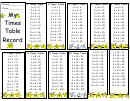Filling Out My Time Sheet: Hourly Employees Time Sheet Page 2
ADVERTISEMENT
Filling Out My Time Sheet: Hourly Employees
Notice that the screen has changed slightly. The time reporting
for that date appears.
Confirm that the date that you’re going to report is correct, then
type in the number of hours into the open field and click “Save.”
You can see that 5 hours have been posted under March 10th.
If you are reporting leave taken for just part of the pay period
If you’d like to enter hours for another day, just click the “Enter
and you’re not ready to submit your time sheet yet, just click on
Hours” link under the earnings type and date you’d like to
the “Back to Employees” Tab link in the upper left hand corner
report, fill in the hours, and click “Save” again.
of the screen to return to BengalWeb. If you are ready to submit
your time for approval, continue by following the simple
procedure outlined in the “Submitting & Logging Out” section
that comes next.
Page 2 of 2
ADVERTISEMENT
0 votes
Related Articles
Related forms
Related Categories
Parent category: Business
 1
1 2
2