Microsoft Access 2013 Cheat Sheet
ADVERTISEMENT
Microsoft
®
Access 2013 Cheat Sheet
Getting Started Window
Choose Template Category
Create a Database:
Create
-Click a template category in the
Blank
list and click the template you
Database
want to use and click Create
Open
-Click Blank Database button
Existing
Database
Open Existing Database:
-Click a database in the Open
Select a
Recent Database list or click More
Template
and browse for it
Program Layout
Min imize Maximize Close
Title Bar
Quick Access Toolbar
File Tab
Ribbon
File Tab & Backstage View:
Hold s the o pti o n s to s t a r t
Navigation
a n e w database, o p e n a
Object Tabs
sa v ed f i l e, sa v e, pr in t,
Pane
p r e p a re for d is t r ib ut ion,
p u b lish t h e database,
close t h e pro g ra m an d
s h o w rec e n t ly vi e w e d
databases
Record
Table in
Navigator
Customize the Quick Access
Datasheet View
Toolbar to hold com m and s
Status
Views
such as Save, Prin t, Undo,
Bar
Red o, Copy and Paste.
Program Basics
Create New Database:
Navigation Keyboard Shortcuts:
Click File Tab, select New
Tab : Move to next f ield
Open Existing Database:
Shift + Tab : Move to previous f ield
Click File Tab, select Open
Save a Database:
F 11: Toggle the Navigation Pane
Click File Tab, select Save
Save with a different name:
Keys to Remember:
Click File Tab, select Save As
Backspace: Erases back one space
Print Preview:
Click File Tab, select Print Preview
Delete: Erases forward one space
Print:
Num Lock: Controls the 10-key pad
Click File Tab, select Print
ADVERTISEMENT
0 votes
Related Articles
Related forms
Related Categories
Parent category: Education
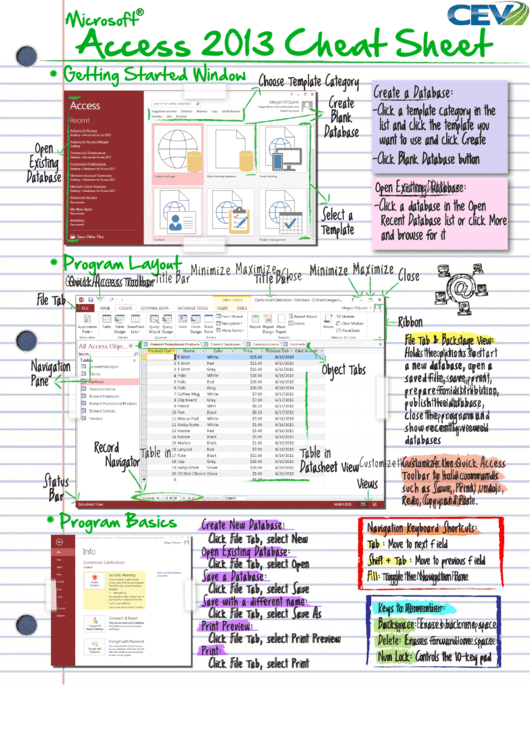 1
1 2
2 3
3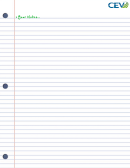 4
4








