Microsoft Access 2013 Cheat Sheet Page 3
ADVERTISEMENT
Table Data
Add a Field:
Enter data in the cell below the Add New Field
Add a Record:
Fields
Enter data in the bottom row of the table
Records
Delete a Record:
Select record, click the Home tab, click Delete
Field Data Types:
button in the Records group and click Yes
Text: Stores text, numbers or a combination of both
Sort Data:
Memo: Stores long text entries
Click the Home tab and click either the Ascending
Number:Stores numbers that can be used in calculations
or Descending button in the Sort & Filter group
Date/Time: Stores dates, times or both
Filter Data:
Currency: Stores numbers and symbols which represent money
Click Home Tab, click Filter in Sort & Filter
AutoNumber: Makes a unique number for each record
Group and check the boxes for the values
Yes/No: Stores only one of two values, such as Yes or No
you want to filter
OLE Object: Stores objects created in other programs
Remove Filter:
Lookup Wizard: Helps you create a field whose values are
Click Toggle Filter in the Sort & Filter group
selected from another table, query or list of values
A primary key is a f ield that
Hyperlinks: Store clickable links to the Web or other files
is unique to each record.
Attachments: Allows you to attach files and images
Working withTables
Queries
Creating Table Relationships
Linking Tables:
Types of Queries:
Tells Access how two tables are related
Select Query:
Retrieves data from one or more of the tables
How to Link Tables:
or queries in your database and displays the
- Click the Datasheet tab on the Ribbon and click the
results in a datasheet
Relationships button in the Relationships group
Parameter Query:
- If necessary, click the Show Table button in the
Type of select query that uses criteria that
controls your results
Relationships group on the Design tab
Cross-Tab Query:
- In the Show Table window, select a table you want
Uses row and column headings so you can see
to link and click the Add button and then repeat for
your data in terms of two categories at once
each table, click close
Action Query:
- Drag a f ield from one table and drop it on the
Alters your data or your database, can create
a new table, add or delete data
related f ield in the second table and click Create
ADVERTISEMENT
0 votes
Related Articles
Related forms
Related Categories
Parent category: Education
 1
1 2
2 3
3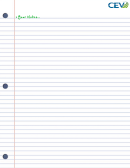 4
4








