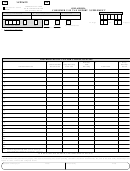Departmental Use Only
*160104US19999*
DR 0104US (09/19/16)
COLORADO DEPARTMENT OF REVENUE
Consumer Use Tax Reporting Schedule
Use this schedule to report consumer use tax due. This
Colorado’s use tax rate is 2.9%. For additional information
is one of three methods of filing to pay a consumer use
on Colorado consumer use tax, see FYI General 10 at
liability. You may also use Revenue Online or file a DR
252. See the back of this form for additional instructions.
Special Districts also assess a use tax. More than half of
What is Consumer Use Tax?
Colorado residents live in one or more of these districts.
The special districts that assess a use tax on purchases
Consumer use tax is a complement to state sales tax.
and the applicable tax rates are:
Consumer use tax is payable to the state when sales
tax is due but has not been collected. Individuals and
businesses have always been required to pay sales or
use tax on tangible personal property purchased from out-
of-state vendors if the item is sold, leased, or delivered in
Colorado for use, storage, distribution, or consumption in
the state.
DO NOT CUT – Return Full Page
Name
SSN
1. Enter the total purchases for which state sales or use tax was not previously paid.
1
0 0
2. Multiply line 1 by 0.029. Enter the result in whole dollars here.
2
0 0
3. Enter the total purchases for which special district sales or use tax was not
previously paid.
3
0 0
4. Enter the 2-digit SDCU Code for any applicable special district(s).
See instructions.
4
5. Enter the corresponding use tax rate. See instructions.
5
6. Multiply line 3 by the rate on line 5. Enter the result in whole dollars here.
6
0 0
0 0
7. Add line 2 and line 6, transfer to the DR 0104 line 14
7
DO NOT CUT – Return Full Page
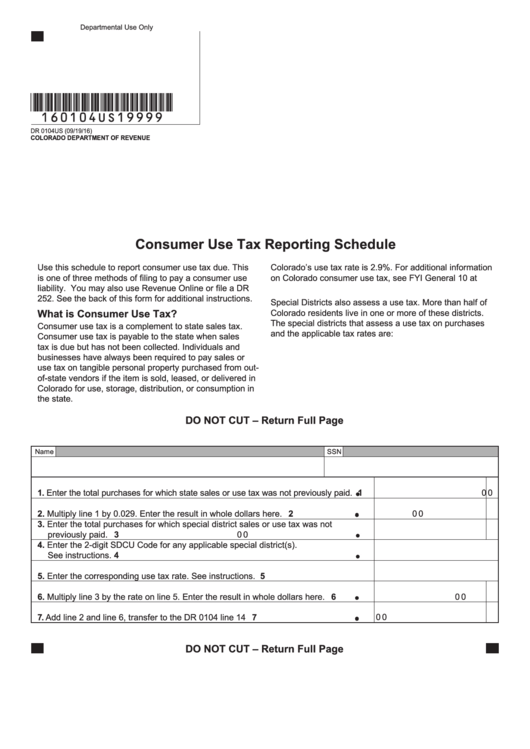 1
1