Form 37 (2016)
Page 4
WORKSHEET L
RITA RESIDENTS ONLY Use this to allocate income/loss and calculate potential credit for resident municipality.
INCOME/LOSS ALLOCATION
P rint the name o f each lo catio n
COLUM N 1
COLUM N 2
COLUM N 3
COLUM N 4
COLUM N 5
COLUM N 6
COLUM N 7
(city/village/to wnship)
RESIDENT
LOCA TION 2
LOCA TION 3
LOCA TION 4
LOCA TION 5
LOCA TION 6
TOTA LS
listed f ro m S C H E D ULE J ,
M UNICIP A LITY
COLUM NS 1 -6
P le a s e s e e P a ge s 5 - 6 o f t he
Ins t ruc t io ns .
Enter CURRENT Y EAR
WO RKP LACE INCO ME From
S CHEDULE J, Line 2 8
Columns 1- 6: If CURRENT YEAR
WORKPLACE INCOME is a ga in ,
1.
enter in each column and total
across.
Columns 1- 6: If CURRENT YEAR
WORKPLACE INCOME is a loss ,
2.
enter in each column and total
across.
Compute G AIN P e rc e nta ge :
Divide each amount in Row 1,
%
%
%
%
%
%
3.
Columns 1- 6 by the total in Row 1,
Column 7 and enter the
percentage.
Alloc a te Tota l Loss by G AIN
P e rc e nta ge : Multiply the total
4.
loss from Row 2, Column 7 by the
percentage(s) in Row 3.
5.
Subtract Row 4 from Row 1.
Enter NET TAXABLE WORKPLACE
INCOME from S CHEDULE J,
6.
Line 3 0 .
Enter the lesser of Row 5 or Row 6
7.
above. If amount is less than zero,
enter - 0- .
Enter amo unt fro m
Rows 8-9:
For Columns 2- 6, enter tax rate for
Ro w 9, Co l 7 belo w
8.
Calculate
workplace municipality listed.
o n P age 3, Schedule
the tax
due on
K, Line 35
Non-W2
Multiply Row 6 by Row 8. If the
workplace
income
result is $10 or less, enter - 0- on
9.
Row 9. If greater than $10 - multiply
Row 7 by Row 8 and enter the result
on Row 9.
Rows 10-
If amount in Row 9 is greater than
10.
11: Get
zero, enter the amount from Row 7.
credit f or
the tax
paid in
Row 9,
Multiply Row 10 by the Credit Rate of
Enter amo unt fro m
Column 7
the resident municipality.
Ro w 1 2, Co l 7 belo w
11.
The resident municipality's credit
o n P age 2, Credit
Rate Wo rksheet
rate: ________
Enter the lesser of Row 9 or Row 11
12.
above.
 1
1 2
2 3
3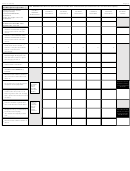 4
4








