Form Il-2220 Instructions - Illinois Department Of Revenue - 2016 Page 4
ADVERTISEMENT
Column F —
You must complete all lines of Columns A through D in order
Enter the date of the payment you applied in Column D. If
to use this worksheet. If you fail to complete all lines of Step 6, Lines
• you are applying an overpayment from Penalty Worksheet 1,
31 through 50, Columns A through D, we may disregard your election
Column E, enter the date that corresponds to that payment, shown
to annualize your income and calculate your late-payment penalty for
on Line 20.
underpayment of estimated tax based on four equal installments.
• Column D is “0,” do not enter a date in Column F and skip to
If the IITA was amended during your tax year and changed how you
Column H.
compute your net income or tax, and the amendment does not provide
Column G —
Figure the number of days from the date in Column B to
relief for taxpayers who computed their estimated tax obligations following
the date in Column F and enter that number here. This is the number of
the old law, use the old law to compute your net income and tax for each
days the payment was late.
period ending before the date the amendment became law.
Column H —
Enter the penalty rate that applies to the number of days
Example: If an income tax credit was repealed by law, effective June
you entered in Column G. See the penalty rates listed on Form IL-2220,
22, 2016, for tax years ending on or after December 31, 2016, and the
Page 2, above Penalty Worksheet 1.
credit was reinstated July 30, 2017, for tax years ending on or after
December 31, 2017, a calendar-year taxpayer could use the credit to
If Column D is “0,” enter 10 percent (.10).
reduce the tax liability on the 2016 Form IL-2220, in Columns A and B,
Column I —
Figure this amount using the payment portion in either
Line 39, but not for Columns C or D.
Column C or Column D.
The credit could be used again on the 2017 Form IL-2220, in Column D,
If Column D is “0” or if Column E is “0” or a negative figure multiply
Line 39, but not Columns A and B. The credit may be used in Column C
Column C by Column H. Otherwise, multiply Column D by Column H
of the 2017 Form IL-2220 only if the income used to compute the liability
and enter the amount here.
on Line 39 is the annualized amount for the first eight months of the year
Line 24 —
Add Column I. This is your late-payment penalty for
on Line 36. The credit may not be used if the annualized income for the
unpaid tax. Enter the amount here and on Step 5, Line 28.
first six months of the year on Line 33 is used, because the law restoring
the credit was not in effect as of June 30, 2017.
Step 5: Figure your late-filing penalty and your
Line 31 —
In Columns B through D, calculate and enter the net income
total penalties
that would have been shown on Form IL-1120, Step 5, Line 39, if you had
Complete Lines 25 through 27 to figure your late-filing penalty only if
completed a 2016 Form IL-1120 for the first three months, the first six
• you are filing your return after your extended due date; and
months, and the first nine months of the tax year.
• your tax was not paid by the original due date.
Net income from Form IL-1120, Step 5, Line 39, is base income
after apportionment and Illinois net loss deduction (during applicable years).
Otherwise, you do not owe a late-filing penalty.
Line 34 —
In Columns A through D, calculate and enter the net income
Line 25 —
Enter the amount of tax due from your return. Your tax due is
that would have been shown on Form IL-1120, Step 5, Line 39, if you had
tax, surcharge, and pass-through withholding you owe on behalf of your
completed a 2016 Form IL-1120 for the first three months, the first five
members minus any payments made on or before the original due date
months, the first eight months, and the first eleven months of the tax year.
and credits.
To avoid a common mistake, ensure you have completed all
Line 28 —
Enter your late-payment penalty for unpaid tax from Line 24.
columns of Lines 31 through 36, as applicable. If you complete this step,
Line 29 —
I
f your annual tax return shows that you have an
do not leave these lines blank. If you have no net income to report in
a column on Lines 31 or 34 or amounts to enter in a column on Lines
• overpayment (before any amount to be carried to the next year’s
33 or 36, enter “0” on the applicable lines. Failure to comply with this
estimated payments), enter that amount as a negative number.
requirement may result in further correspondence and a delay in the
• balance due, enter that amount as a positive number.
processing of your return.
Form -
Overpayment Line -
Tax Due Line-
Line 38 —
Using the net income on Line 37, calculate and enter in
IL-1120
Step 8, Line 62
Step 8, Line 66
each column the total net replacement tax that would have been shown
on Form IL-1120, Step 8, Line 52, if you had completed a 2016 Form
IL-1120-ST
Step 9, Line 62
Step 9, Line 66
IL-1120 for each period.
IL-1065
Step 9, Line 63
Step 9, Line 67
Line 39 —
Using the net income on Line 37, calculate and enter in each
IL-1041
Step 7, Line 56
Step 7, Line 60
column the total net income tax that would have been shown on Form
IL-990-T
Step 6, Line 30
Step 6, Line 34
IL-1120, Step 8, Line 55, if you had completed a 2016 Form IL-1120 for
each period.
Line 30 —
Add Lines 27, 28, and 29. This is your total tax and penalty
Your net income and replacement tax from Form IL-1120, Step
amounts. This amount may not match the overpayment and may reduce
8, Lines 52 and 55, are amounts after recapture and all appropriate
any available amount to be credited to a subsequent period, or the total
credits. (Refer to Form IL-1120, Steps 6 and 7.) See 100.8010(d)(2)(C)
amount due on your original tax return.
(iv) for more information.
Line 40 —
If Line 30 shows a balance due and you wish to pay your calculated penalty
For each column, determine the period and annualization
amounts, pay the amount shown here. Otherwise, we will send you a bill.
factor used when calculating Line 37. Next, compute the amount of
surcharge that would have been shown on Form IL-1120, Step 8, Line
Step 6: Complete the annualization worksheet for
56, if you had completed a 2016 Form IL-1120 for each period. Finally,
Step 2, Line 12
multiply that amount by the annualization factor used for that period.
You should complete this worksheet if your income was not received
Enter the result on Line 40.
evenly throughout the year, and you choose to annualize
your income.
Line 46 —
Enter the amount you would have entered in the
If you complete this worksheet, check the box on Form IL-1120, Step 1,
corresponding column of Step 2, Line 12, if you were not annualizing
Line V, and attach this form to your return. Beginning with Column A,
your income.
complete Lines 31 through 50 of each column.
IL-2220 Instructions (R-12/16)
Page 4 of 5
ADVERTISEMENT
0 votes
Related Articles
Related forms
Related Categories
Parent category: Financial
 1
1 2
2 3
3 4
4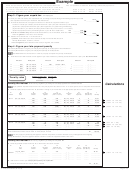 5
5








