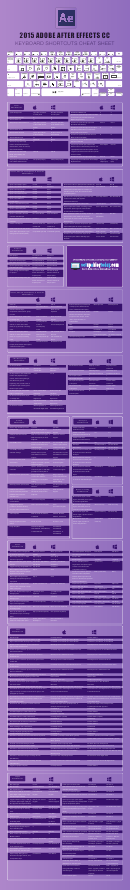Excel 2016 Keyboard Shortcuts Cheat Sheet
ADVERTISEMENT
EXCEL 2016
KEYBOARD SHORTCUTS
SELECTING SPECIAL CELLS
CELL BORDERS
ESSENTIAL
Undo the last action ........................................ Ctrl + Z
Display the Go To dialog box .......................... Ctrl + G
Add border on all edges ...................... Ctrl + Shift + &
Redo the last action ......................................... Ctrl + Y
Select cells with comments ................. Ctrl + Shift + O
Remove all borders .............................. Ctrl + Shift + _
Repeat the last action .............................................. F4
Select all visible cells .......................................... Alt + ;
Add/remove right border ................................. Alt + R
Copy to clipboard ............................................ Ctrl + C
Select direct precedents ...................................Ctrl + [
Add/remove left border .................................... Alt + L
Cut to clipboard ............................................... Ctrl + X
Select direct dependents ..................................Ctrl + ]
Add/remove top border ................................... Alt + T
Paste from clipboard ....................................... Ctrl + V
Select all precedents ............................. Ctrl + Shift + {
Add/remove bottom border............................. Alt + B
Display Paste Special menu .................... Ctrl + Alt + V
Select all dependents ........................... Ctrl + Shift + }
Add/remove diagonal up border ...................... Alt + U
Find.................................................................. Ctrl + F
Add/remove diagonal down border ................. Alt + D
ENTERING DATA
Replace (direct shortcut) ................................ Ctrl + H
Add/remove horizontal interior border ........... Alt + H
Find previous match ........................... Ctrl + Shift + F4
Add/remove vertical interior border ................ Alt + V
Edit the active cell....................................................F2
Find next match ............................................Shift + F4
Cancel data entry ................................................... Esc
Open workbook .............................................. Ctrl + O
ACTIVE CELL COMMANDS
Delete contents of selected cells ...................... Delete
Save workbook ................................................ Ctrl + S
Insert new line into cell ............................. Alt + Enter
Close Excel ...................................................... Alt + F4
Insert cells ............................................ Ctrl + Shift + +
Complete entry & move one cell down ..............Enter
Delete cells ....................................................... Ctrl + -
NAVIGATING
Complete entry & move one cell up ........ Shift +Enter
Move active cell down in selection .................... Enter
Complete entry & move one cell right .................. Tab
Move one cell right ..................................................
Move active cell up in selection .............. Shift + Enter
Complete entry & move one cell left ......... Shift + Tab
Move one cell left ....................................................
Move active cell right in selection ......................... Tab
Complete entry & stay in current cell ....... Ctrl + Enter
Move one cell up ......................................................
Move active cell left in selection ................ Shift + Tab
Enter data in all selected cells .................. Ctrl + Enter
Move one cell down .................................................
Show the active cell.......................... Ctrl + Backspace
Insert/edit comment ................................... Shift + F2
Move to right edge of data ............................ Ctrl +
Deselect all except active cell .......... Shift + Backspace
Copy contents from cell above ....................... Ctrl + D
Move to left edge of data .............................. Ctrl +
Copy contents from cell to the left .................. Ctrl + R
ROWS AND COLUMNS
Move to top edge of data ................................ Ctrl +
Copy formula from cell above .......................... Ctrl + '
Move to bottom edge of data ......................... Ctrl +
Copy value from cell above................... Ctrl + Shift + "
Insert rows (row selected).................... Ctrl + Shift + +
Move to beginning of row ................................. Home
Add hyperlink .................................................. Ctrl + K
Insert columns (column selected) ........ Ctrl + Shift + +
Move one screen right ...............................Alt + PgDn
Insert current date............................................ Ctrl + ;
Delete selected rows ........................................ Ctrl + -
Move one screen left ................................. Alt + PgUp
Insert current time ................................Ctrl + Shift + :
Delete selected columns .................................. Ctrl + -
Move one screen up ........................................... PgUp
Display Autocomplete list ......................... Alt + Down
Hide selected columns .................................... Ctrl + 0
Move one screen down ...................................... PgDn
Flash fill down to end of data region ............... Ctrl + E
Hide selected rows .......................................... Ctrl + 9
Move to first cell in worksheet ................ Ctrl + Home
Unhide selected columns ..................... Ctrl + Shift + 0
FORMATTING
Move to last used cell in worksheet ............ Ctrl + End
Unhide selected rows ........................... Ctrl + Shift + 9
Display Go To dialog box ................................ Ctrl + G
Group rows or columns ................... Alt + Shift + Right
Apply/remove bold formatting ........................ Ctrl + B
SELECTING THINGS
Apply/remove italic formatting ........................ Ctrl + I
Ungroup rows or columns ................. Alt + Shift + Left
Apply/remove underline formatting ............... Ctrl + U
Open Group dialog box ................... Alt + Shift + Right
Select current row .................................. Shift + Space
Apply/remove strikethrough formatting ......... Ctrl + 5
Open Ungroup dialog box ................. Alt + Shift + Left
Select current column ............................. Ctrl + Space
Align to center ..................................... Alt + H + A + C
Hide or show outline symbols ......................... Ctrl + 8
Select current data range ............................... Ctrl + A
Align to left ........................................... Alt + H + A + L
WORKSHEETS
Select all cells in worksheet ............................ Ctrl + A
Align to right ........................................ Alt + H + A + R
Indent text .................................................. Alt + H + 6
EXTENDING SELECTIONS
Insert new worksheet ................................ Shift + F11
Remove indent ........................................... Alt + H + 5
Go to next worksheet ................................ Ctrl + PgDn
Increase font size one increment.......... Alt + H + F + G
Extend right by one cell .............................. Shift +
Go to previous worksheet ......................... Ctrl + PgUp
Decrease font size one increment ........ Alt + H + F + K
Extend left by one cell ................................ Shift +
Display Formatting dialog box ......................... Ctrl + 1
Extend up by one cell .................................... Shift +
WORKBOOKS
Display Format Cells dialog box ............ Ctrl + Shift + F
Extend down by one cell ............................... Shift +
Display Style dialog box ..................................... Alt + '
Extend to right edge of data ............... Ctrl + Shift +
Go to next workbook................................... Ctrl + Tab
Extend to left edge of data ................. Ctrl + Shift +
Go to previous workbook ................. Ctrl + Shift + Tab
NUMBER FORMATTING
Extend to top edge of data .................. Ctrl + Shift +
Create new workbook ..................................... Ctrl + N
Extend to bottom edge of data............ Ctrl + Shift +
Open workbook (File menu) ............................Ctrl + O
Apply number formatting ..................... Ctrl + Shift + !
Extend right by one screen ............. Alt + Shift + PgDn
Open workbook (classic) ............................. Ctrl + F12
Apply time formatting......................... Ctrl + Shift + @
Extend left by one screen ............... Alt + Shift + PgUp
Save workbook ................................................ Ctrl + S
Apply date formatting ........................... Ctrl + Shift + #
Extend up by one screen ......................... Shift + PgUp
Save workbook as.................................................. F12
Apply currency formatting .................... Ctrl + Shift + $
Extend down by one screen .................... Shift + PgDn
Minimize current workbook .......................... Ctrl + F9
Apply percentage formatting ............... Ctrl + Shift + %
Extend to first cell in row ........................ Shift + Home
Maximize current workbook ....................... Ctrl + F10
Apply scientific formatting .................... Ctrl + Shift + ^
Extend to first cell in sheet ........... Ctrl + Shift + Home
Close current workbook ................................ Ctrl + F4
Apply general formatting ...................... Ctrl + Shift + ~
Extend to last used cell in sheet ....... Ctrl + Shift + End
Cancel any selection .............................................. Esc
1
For more Cheat Sheets like this, visit
Microsoft and Excel are trademarks of Microsoft Corp.
ADVERTISEMENT
0 votes
Related Articles
Related forms
Related Categories
Parent category: Education
 1
1 2
2