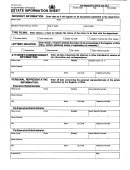Instructions For Bulk/batch Filing Information Sheets - Massachusetts Department Of Revenue, Massachusetts Page 2
ADVERTISEMENT
General Information
This user’s guide is designed to provide submitters, including Professional Tax Preparer (PTP) and third party
payroll reporting agents with specifications and requirements for electronically filing multiple Massachusetts
withholding returns and/or ACH debit payments. This handbook is not recommended for individuals who want to
file single returns. For those individuals it is recommended to file electronically directly on-line using Web File for
Business.
Please note that filers who are already remitting payments electronically through ACH credit may continue to do
so. However, regardless of payment method a return must be filed. Also note that submitting returns and/or
payments electronically by any means does not effect due dates or filing frequencies, which still must comply
with Massachusetts wage withholding tax guidelines.
Filing multiple withholding returns and/or debit payments electronically will be submitted through Web File for
Business, upload page available for bulk filers. This site allows businesses to submit bulk files securely over the
Internet to the Massachusetts Department of Revenue.
•
Files are uploaded using a web browser such as Internet Explorer or Netscape.
•
Security is ensured by the use of 128-bit SSL (https).
Submitters remitting tax payments via ACH Debit must make certain that the bank information (RTN & account
number) has been registered on the users profile on the Web File for Business application. This process
includes a test of the bank information and requires a 10-days waiting period. Payments received, that do not
meet this criteria will not be processed and may be subject to penalties and interest.
File Types
This user’s guide describes the file formats that are accepted by the Massachusetts Department Of Revenue.
The two supported formats are ASCII formatted text files and XML. The most current information about these
formats, including this user’s guide and schema files are available on the Web File for Business application.
In an attempt to remain consistent, both file formats capture the exact same data fields. Files submitted may
contain return information, payment information, or returns and payments together.
ASCII Text Format
The total width of each record is 280 characters in length. Data must be entered in each field at the exact
position in the record layout. A carriage return and line feed must appear immediately after the last character of
each record. The carriage return and line feed character will be placed in position 281 and 282, respectively. Do
not place more than one carriage return and line feed combination following a record. Do not place any other
type of delimiters between fields within a record (commas, quotation marks, etc).
Information Service Organization
FES /Project Management Office
Revised – July 1, 2004
ADVERTISEMENT
0 votes
Related Articles
Related forms
Related Categories
Parent category: Business
 1
1 2
2 3
3 4
4 5
5 6
6 7
7 8
8 9
9