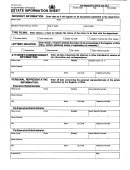Instructions For Bulk/batch Filing Information Sheets - Massachusetts Department Of Revenue, Massachusetts Page 3
ADVERTISEMENT
Record Descriptions
The file consists of two types of records. Each file must have a header record as the first record, and a
minimum of one detail record that follows. The data within the header record identifies the type of file and the
transmitter of the file.
The data within each subsequent detail record identifies the employer’s information. The federal employer’s
identification number, business information, employee count, tax liability and payment data, if applicable.
Multiple detail records are given a sequence number; the sequence number field is used to identify a particular
record within a file.
Dollar amounts and all monetary fields are strictly numeric. They include dollars and cents with the decimal point
assumed. Do not use punctuation in any fields. However negative dollar amounts will be identified only in fields
“prior period adjustment” and “amount due” with a negative sign (-) preceding the dollar amount if it is less than
zero.
At the time of this publication, amended returns are not being supported by either electronic file format. Please
contact the Department of Revenue for further information on how to file amended returns.
Acknowledgements
Status information and acknowledgements for files submitted as well as any processing errors that may occur
will be available by viewing “Upload History” on Web File for Business. In chronological order, files uploaded will
be present for determining a files status. Click the file name for more detailed information. Important to note; file
history may read “File Successfully Uploaded” which means MDOR has received files but have yet to process
those returns. Be sure to continue and check file status as it may be up to 72 hours before any scheduled job
successfully processes.
Test Files
Test files are encouraged. A transmitter may elect to submit a test file by checking off the test file option on the
dialogue box directly at the upload page on Web File for Business. Files marked “test” will not be processed. To
determine the status of a test file, use view file history for more information. Feedback information about test
files may take up to one week for processing acknowledgements.
File Size Greater than 2MB transmitters must use the “Secure Shell” file transfer protocol or “SSH”. Contact
the MADOR @ 617-887-5052 for further information and to obtain a password.
Information Service Organization
FES /Project Management Office
Revised – July 1, 2004
ADVERTISEMENT
0 votes
Related Articles
Related forms
Related Categories
Parent category: Business
 1
1 2
2 3
3 4
4 5
5 6
6 7
7 8
8 9
9