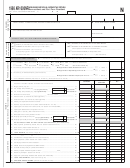Clear Form
STATE OF HAWAII — DEPARTMENT OF TAXATION
FORM
N-15
Individual Income Tax Return
(Rev. 2005)
NONRESIDENT and PART-YEAR RESIDENT
2005
Calendar Year
OR
MF051
There are features on this form that are only supported by Adobe 6.0 or higher. You must use Adobe 6.0 or higher with this form.
Enter tax year dates in MMDDYY format. Do not enter slash (/) e.g. 123106.
Tax Year
thru
FOR OFFICE USE ONLY
PNT
INT
!! !! !!
Please Print In Black Ink, Enter One Letter Or Number In Each Box.
Fill In Ovals Completely. Do NOT Submit a Photocopy!!
=
=
➤ Fill in the applicable oval(s):
•
•
•
Part-Year Resident
Nonresident
Nonresident or Dual-Status Alien
}
Your First name
M.I.
Your Last Name
IMPORTANT — Complete this Section
Enter the first four letters
Spouse's First name
M.I.
Spouse’s Last name
of your last name.
Use ALL CAPITAL letters
Care Of (See Instructions, page 7.)
Your Social
Security Number
Enter the first four letters
Present mailing or home address (Number and street, including Rural Route)
of your Spouse's last name.
Use ALL CAPITAL letters
City, town or post office.
State
ZIP code
Spouse's Social
Security Number
If Foreign address, enter Province and/or State
Country
Fill In applicable oval, if appropriate
First Time Filer
Address or Name Change
2005
ATTACH A COPY OF YOUR
FEDERAL INCOME TAX RETURN
(Fill in only ONE oval)
=
1
Single
4
Head of household (with qualifying person). If the qualifying
=
2
Married filing joint return (even if only one had income).
person is a child but not your dependent, enter the child’s full
=
Married filing separate return. Enter spouse’s SSN and the
3
name.
ä __________________________________
first four letters of last name above. Enter spouse's full name
=
—
5
Qualifying widow(er) with dependent child. Enter the year
here.
_________________________________________
—
your spouse died
.
CAUTION: If you can be claimed as a dependent on another person’s tax return (such as your parents’), DO NOT fill in oval 6a, but be sure to fill in the oval below line 37.
=
=
}
6a
Yourself............................................
Age 65 or over ................................................................
!
=
=
Enter the number of ovals
6b
Spouse.............................................
Age 65 or over ................................................................
filled on 6a and 6b...........
=
If you filled ovals 3 and 6b above, see the Instructions on page 9 and if your spouse meets the qualifications, fill in this oval
6c
Dependents:
If more than 6 dependents
2. Dependent’s social
1. First and last name
use attachment
security number
3. Relationship
and
➧
!!
Enter number of
6d
your children listed ... 6c
!!
➧
Enter number of
other dependents ...... 6d
!!
➧
6e
]
6e Total number of exemptions claimed. Add numbers entered in boxes 6a thru 6d above. ...............................................................
ID No 01
FORM N-15
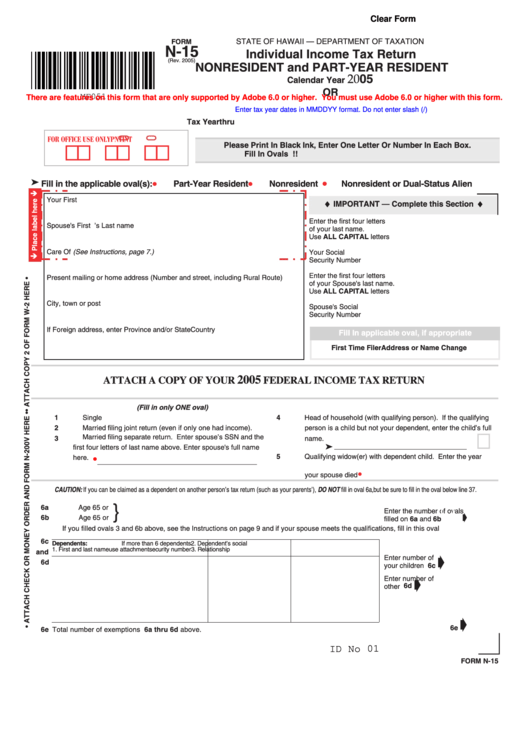 1
1 2
2 3
3 4
4