Instructions For Form Tc-553 - Tobacco Products Tax Return
ADVERTISEMENT
TC-553 Tobacco Products Tax Return
Excel Instructions
Use this template to report the tobacco products you bought this period. You must complete the entire
return and keep documentation.
Use
these resources
if you need further assistance.
General Instructions
Follow these steps to complete and submit your
This template has the following tabs:
application:
•
Template Instructions
1.
Complete your return.
•
TC-553 Report
2. Save your return as an xls file.
3. Go to
Taxpayer Access Point
(TAP).
4. Upload your file.
Important
•
Enter information in the Blue fields.
— White fields will populate from schedule data.
— Yellow fields will automatically calculate.
•
Don’t leave blank lines between entries in the template. It will cause errors.
•
Enter ounces to include one decimal place.
•
Round dollars to the nearest whole dollar.
•
Dropdown menus have been provided where possible.
Saving your File
Be sure to:
•
Enter all certification information
•
Save as an .xls file
•
Remember the name to upload
ADVERTISEMENT
0 votes
Related Articles
Related forms
Related Categories
Parent category: Financial
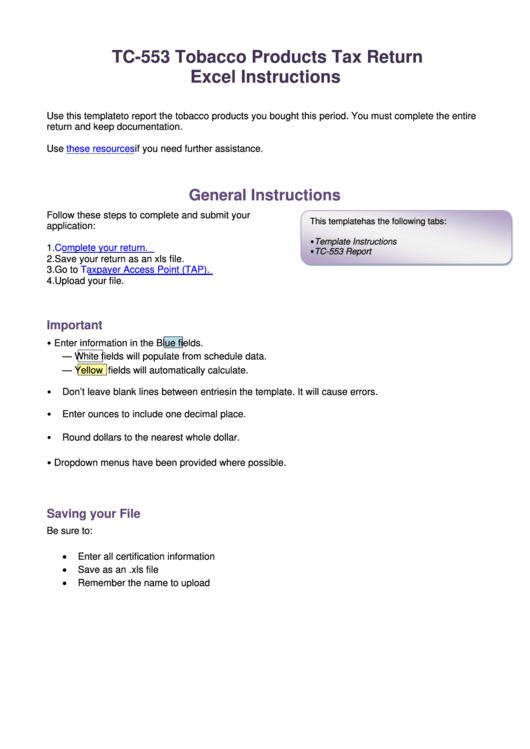 1
1 2
2 3
3 4
4








