Instructions For Schedule Of Supplier/permissive Supplier Terminal Rack Removals
ADVERTISEMENT
INSTRUCTIONS FOR SCHEDULE OF SUPPLIER/PERMISSIVE SUPPLIER TERMINAL RACK REMOVALS
General Instructions
This schedule(s) provides detail in support of the amount(s) shown as disbursements on Form 572, Supplier/Permissive Supplier’s Monthly Tax Report.
Each disbursement of product should be listed on separate lines. Complete a separate schedule for each product type.
If you have questions or need assistance in completing this form, please call (573) 751-2611 or e-mail excise@dor.mo.gov. You may also access the department’s web site at
to obtain this form.
Identifying Information
Company Name, License Number and FEIN:
Enter the name and numbers for the supplier shown on the supplier report.
Schedule Type:
Enter one of the following numbers:
5A. Gallons sold from in-state terminals.
5B. Gallons sold for import from state of ____________ .
5F.
Gallons of dyed diesel sold for taxable purposes from in-state terminals (Missouri tax collected).
5G. Gallons of dyed diesel sold for taxable purposes for import from state of _____________ (Missouri tax collected).
5H. Gallons sold for export to state of ___________________ destination state tax paid. (2 copies)
6.
Gallons delivered to distributors — tax not collected (jet fuel, alcohol, Bio-Diesel – Undyed B100, blending components and
undyed kerosene for non-highway use)
7.
Gallons exported to state of ____________________ by supplier. (2 copies)
8.
Gallons delivered to U.S. government — tax exempt.
10.
Gallons delivered to other tax exempt entities (airlines, railroads and barges)
10D. Credit card sales to U.S. government.
Column Instructions
Columns 1 and 2:
Name of Carrier — Enter the name and FEIN of the company that transports the product from the terminal.
Column 3:
Mode of Transport — Enter the mode of transport from the terminal. Use one of the following:
J = Truck
R = Rail
B = Barge
PL = Pipeline
BA = Book Adjustment
ST = Stationary Transfer
Column 4:
Point of Origin/Destination — Enter the location the product was transported from and to.
Column 5:
Terminal Code — IRS Terminal Control Code.
Columns 6 and 7:
Sold To — Enter the name and FEIN of the company the product was sold to.
Column 8:
Date Shipped — Enter the date the product was shipped.
Column 9:
Document Number — Enter the identifying number from the document issued at the terminal when product is removed from the rack. In case of
pipeline or barge movements, enter the pipeline or barge ticket number.
Columns 10 and 11:
Net and Gross Gallons — Enter the net and gross amount of gallons of product disbursed.
Column 12:
Invoiced Gallons — Enter the number of gallons billed to the customer. (Should equal either net or gross.)
(Use these figures to complete Worksheet on reverse side, Form 572, Supplier/Permissive Supplier’s Monthly Tax Report.
MO 860-2093 (11-2007)
DOR-2994 (11-2007)
ADVERTISEMENT
0 votes
Related Articles
Related forms
Related Categories
Parent category: Financial
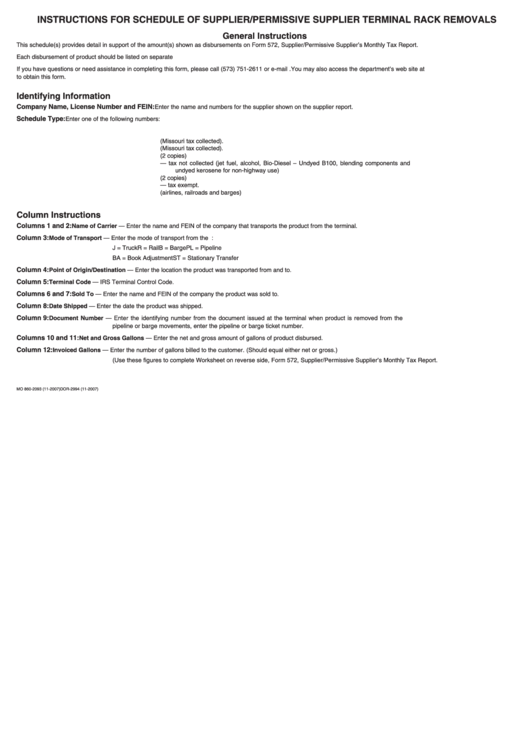 1
1








