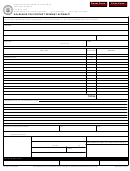Form 201 Fp - Forest Products Harvest Tax Return Sample (2004) - Oregon Department Of Revenue Page 18
ADVERTISEMENT
FILING INSTRUCTIONS
Please check the preprinted information on the return. If
Box 11. Subtract box 10 (25 MBF exemption) from box 9
any items are in ac cu rate, print the correction under that
(total volume). Enter the result in box 11 (taxable vol ume).
item. DO NOT white out any information on the re turn.
If zero or less, enter -0- in box 11. Do not enter a neg a tive
<-> amount. You still need to file a re turn.
The Business Identification Number (BIN) located at the
top of your return is your account number and will be the
Box 12. Multiply box 11 by the tax rate preprinted on the
same each year. Please refer to this number on any cor re -
form. Enter the result in box 12.
spon dence or in phone calls.
Box 13. Enter any quarterly estimated payments or oth er
Columns 1 through 7. For ad di tion al areas of har vest op-
prior payments.
er a tion that are not already listed, enter the entire Depart-
ment of Forestry Notification of Op er a tions (for est ry per-
Note: For amended returns, do not enter any prior pay-
mit) number, Operator name, Land own er name, Coun ty,
ments in box 13.
Township, Range, and Section.
Boxes 14 and 15. Subtract box 13 (prior payments) from
If you have any additional permit(s) that are not printed
box 12 (tax). If the re sult is positive, enter in box 14 (tax
on the return, please attach a copy.
due with this re turn). If the result is neg a tive, enter in box
Note: For amended returns, complete columns 1 through
15 (overpayment).
7 for only those Forestry Permits that are changed. This
Note: If you have an overpayment, the de part ment will
in for ma tion is on your prior (original) return.
com pute and pay interest on your re fund.
Measurement
Late filing
Logs and chips must be re port ed in MBF. Products not mea-
sured in board feet must be re port ed in thousands of board
Box 16. Compute penalty if you:
feet (MBF). You may use your conversion factors, but you
• Mail your tax payment after the due date (even if you
must keep records to sup port them in case of an audit by the
have a filing extension).
Department of Revenue. You may also use the Depart ment of
Rev e nue’s con ver sion table on the back of the re turn.
• File your return showing a tax due (box 14) after the due
Column 8. En ter the net (or “ad just ed gross”) thou sand
date.
board feet (MBF) vol ume of tim ber har vest ed for each
The penalty for filing or paying late is five percent of the
per mit. To convert board feet (BF) to MBF, di vide by
unpaid balance of your tax. If you file more than three
1,000—(26,499 bf ÷ 1,000 = 26.499 MBF.) Round MBF to
months late, the penalty is 25 per cent of box 14.
the near est whole number. For ex am ple:
Note: For amended returns, you do not have to pay a pen-
26,499 BF = 26.499 MBF = 26 MBF
al ty if all additional tax and interest are paid with your
26, 500 BF = 26.500 MBF = 27 MBF
amend ed return.
Note: For amended returns, enter only the dif fer ence be-
tween the volumes reported on your prior return and the
Box 17. Compute interest: multiply the number of days late
corrected volumes in column 8. Put brackets < > around
times the daily interest rate (printed on the form) times the
any negative values.
amount in box 14.
Column 8. Enter taxable volume amounts (MBF) in col umn
Note: For amended returns, compute interest from the
8. If you have ad di tion al pages (Form 201A), also enter
orig i nal due date of the return.
those volume amounts in column 8 on these forms.
Box 18. TOTAL PAYMENT. Add boxes 14, 16, and 17. En-
Box 9. Total Volume. Add all the amounts from column 8.
close this amount with your return. Sign, date, and mail
Be sure to in clude all amounts from column 8 on all pag es
your return to the Oregon Department of Rev e nue.
of Form(s) 201A. Enter the total in box 9.
Remember to sign and date your return before filing.
KEEP A COPY OF THE RETURN FOR YOUR FILES!
150-502-202 (Rev. 10-04)
18
150-441-409 (Rev. 2-05)
ADVERTISEMENT
0 votes
Related Articles
Related forms
Related Categories
Parent category: Financial
 1
1 2
2 3
3 4
4 5
5 6
6 7
7 8
8 9
9 10
10 11
11 12
12 13
13 14
14 15
15 16
16 17
17 18
18 19
19 20
20 21
21 22
22 23
23 24
24 25
25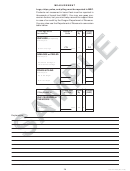 26
26 27
27 28
28 29
29 30
30 31
31 32
32 33
33 34
34 35
35 36
36 37
37 38
38 39
39 40
40 41
41 42
42