Indiana Department of Revenue
SF-900X
Amended Consolidated Special Fuel
SF# 47737
(R7 / 12-08)
Monthly Tax Return
For the month of:______________ 20___
This amended report must be filed to correct any previous report with an error or omission.
Name of License Holder (As indicated on license)
License Number (As indicated on license)
Mailing Address
FEIN/SSN
City or Town
State
Zip Code
Business Telephone Number Contact Name
(
)
Section 1: Filing Types
This is a consolidated return for all license types listed below. Place an “X” in the box to the left of each license type for which you are licensed.
Supplier
Permissive Supplier
Importer
Exporter
Blender
Dyed Fuel User
A
B
C
Amount of Change
As Reported or
Current
Section 2: Computation of Tax
Supporting Sched.
Last Determined
Amount
Must be attached.
1. Total Receipts (From Section A, Line 5 on back of return)
1.
2. Total Non-Taxable Disbursements (From Section B, Line 11 on back of return)
2.
+
3. Taxable Gallons Sold or Used (From Section B, Line 3, on back of return)
3.
-
4. Gallons Received Tax Paid (From Section A, Line 1, on back of return)
4.
5. Billed Taxable Gallons (Line 3 minus Line 4)
5.
6. Tax Due (Multiply Line 5 by $0.16)
6.
7. Amount of Tax Uncollectible from Eligible Purchasers - Complete Schedule 10E
7.
8. Adjusted Tax Due (Line 6 minus Line 7)
8.
9. Collection Allowance (Multiply Line 8 by .016). If return filed or tax paid after due date
9.
enter zero (0)
+
10. Adjustment - Complete Schedule E-1 (Dollar amount only)
-
10.
11. Total special fuel tax due (Line 8 minus Line 9 plus or minus Line 10)
11.
Section 3: Calculation of Oil Inspection Fees Due (For Periods Beginning after June 30, 2005 Only)
1. Total billed gallons (From Section 2, Line 5)
1.
2. Oil inspection fees due (Multiply Line 1 by $0.01)
2.
3. Adjustments(Schedule E-1 must be attached
3.
+
-
and is subject to Department approval)
4. Total oil inspection fees due (Line 2 plus or minus Line 3)
4.
Section 4: Calculation of Total Amount Due
1.
Total amount due (Section 2, Line 11 plus Section 3, Line 4)
1.
(Penalty must be added if report is filed after the due date. 10% of tax due or $5.00, whichever is greater. Five dol-
2
Penalty
2.
lars ($5.00) is due on a late report showing no tax due.)
3.
Interest
3.
(Interest must be added if report is filed after the due date. Contact the Department for daily interest rates.)
4.
Net tax due (Line 1 plus Line 2 plus Line 3)
4.
5.
Payment(s)
5.
6.
6.
Balance due (Line 4 minus 5)
For Department Use Only
Check
Check
Amount:
Number:
Under the penalty of perjury, I declare that I have examined this return, including accompanying schedules and statements, and to the best of my knowledge and belief
it is true, correct, and complete. I further declare that complete and proper records are on file at the address indicated above for all fuel reported on this return.
Taxpayer or Authorized Agent
Typed or Printed Name
Title
Date Signed
Telephone Number
(
)
/
/
Please Check Box If Last Filing
Date Business Closed
❑
Make check payable to Indiana Department of Revenue and mail to: P.O. Box 6080, Indianapolis, Indiana 46206-6080 ( Please include license number on check.)
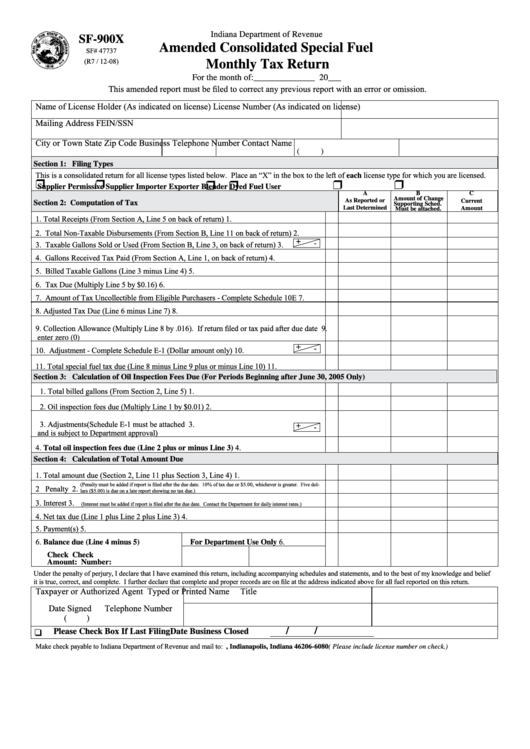 1
1 2
2 3
3








