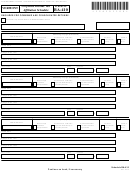R-6950i (1/17)
Instructions for Schedule AB – Louisiana
Corporation Income Tax Add-Back Form
ment basis in these jurisdictions. Attach a separate sheet to list the jurisdictions if the space provided is not sufficient. Do not include
consolidated/combined return jurisdictions where intercompany expenses are eliminated or are offset. The portion of an item of income
which is attributed to a taxing jurisdiction having a tax on net income is considered subject to a tax even if no actual taxes are paid on
the item of income in the taxing jurisdiction by reason of deductions or otherwise. Any portion of an item of income that is not attributed
to a taxing jurisdiction through allocation, apportionment, or other sourcing methodology is not considered “subject to tax.”
Line 8b: Enter the sum of Line 6 and Line 7
Line 8c: Subtract Line 8b from Line 5.
Line 8d: Amount of recipient related member’s income, that’s included in Line 8c, “subjected to tax” because it was at-
tributed by apportionment to one or more taxing jurisdictions having a tax on net income. For each such taxing jurisdiction
multiply the recipient related member’s apportionment percentage by the amount included in Line 8b that was subject to
apportionment in the jurisdiction. Enter the total of the amounts calculated for each of the taxing jurisdictions. Example
of calculation for a jurisdiction: Taxpayer incurs $100 in management fee expense in transactions with R, a related mem-
ber. Of the $100 management fee, $20 is exempt from add-back by R.S. 47:287.82(A)(2) or (3) – included in Line 6 or 7.
All of the $100 of R’s management fee income is subject to apportionment in State A. R has an apportionment percentage
of 10% in State A. The amount qualifying for exemption is $8 (10% of $100-$20).
Line 8e: Amount of recipient related member’s income, that’s included in Line 8c, “subjected to tax” because it was at-
tributed by allocation, or sourcing method other than apportionment, to one or more taxing jurisdictions having a tax on
net income. Enter the total amount attributed to all such jurisdictions by allocation or sourcing method other than appor-
tionment. Example: Taxpayer incurs $200 in intangible expense in transactions with R, a related member. Of the $200 in-
tangible expense, $40 is exempt from add-back by R.S. 47:287.82(A)(2) or (3) – included in Line 6 or 7. Of the $160 income
that corresponds to the $160 expense that is not exempt from add-back by R.S. 47:287.82(A)(2) or (3), $16 was allocated
to State B’s net income tax base. Of the $40 income that corresponds to the $40 expense that is exempt from add-back by
R.S. 47:287.82(A)(2) or (3), $4 was allocated to State B’s net income tax base. The amount qualifying for exemption is $16
(the amount not otherwise exempted).
Line 8f: Enter the sum of Lines 8d and 8e.
Line 9: Exempt amount. Enter the sum of Lines 6, 7, and 8f.
Line 10: Total the Line 5 amounts for all recipient related members from all pages and enter the sum on Line 10 of page 1,
and on Form CIFT-620, Schedule 2016F, Line 2b.
Line 11: Total the Line 9 amounts for all recipient related members from all pages and enter the sum on Line 11 of page 1,
and on Form CIFT-620, Schedule 2016F, Line 3f. This amount cannot be greater than Line 10.
 1
1 2
2 3
3